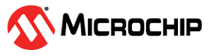

Amazon Alexa Connect Kit (ACK) SDK port, Smart Applications and Over the Air (OTA) firmware upgrade on SAM D21 Curiosity Nano
Description:
This folder contains the SAM D21 microcontroller port for Amazon’s Alexa Connect Kit (ACK) Software Development Kit (SDK) and smart applications demonstrating the port. The folder also contains Over the Air (OTA) firmware upgrade feature for the smart Applications.
SAM D21 is an low-power, high-performance Microchip’s ARM® Cortex®-M0+ based flash microcontroller, it is ideal for a wide range of home automation, consumer, metering, and industrial applications. Microchip offers a low cost SAM D21 Curiosity Nano evaluation kit to evaluate SAMD21G17D microcontroller.
Alexa Connect Kit (ACK) is Amazon’s managed service that makes it easy to integrate Alexa into your product With ACK, you don’t need to write an Alexa skill, manage a cloud service, or develop complex network and security firmware to connect your product to Alexa. Instead, you integrate the ACK module into your product. ACK provides the managed services, software, and tools you can use to develop and manage your Alexa-connected products on an ongoing basis. Users can benefit from Alexa device control and other features, such as Amazon’s Wi-fi Simple Setup (WSS).
The communication interface between SAM D21 and ACK module is through UART.
- This folder contains a set of applications (under folder “applications) which uses Amazon Alexa connect kit (ACK) SDK with host microcontroller SAM D21.
- The Application “HelloWorld” demonstrates turning ON/OFF of the development device (SAM D21 Curiosity Nano evaluation kit)
- The Application “SmartLight” demonstrates controlling of smart light (LED0) on development device (SAM D21 Curiosity Nano evaluation kit)
- The Application “Microwave” demonstrates controlling of a Microwave oven
- The Application “DashReplenishment” demonstrates dashboard replenishment
- The folder contains a folder “bootloader”. The bootloader helps demonstrate OTA firmware upgrade feature.
This following bullet points provides links to the detailed topics:
- Modules/Technology Used
- Hardware Used
- Software/Tools Used
- Hardware Setup
- Setting up the build platform
- Project file structure
- Steps to program the hex file
- Programming/Debugging Application Projects
- Register your device
- Running the demo
- OTA Architecture
- Setting up environment for OTA update
- Building and upgrading the OTA application
- Comments
Modules/Technology Used:
Refer the documentation in individual application folder
Hardware Used:
Software/Tools Used:
This project has been verified to work with the following versions of software tools:
Refer Demo Application specific Project Manifest present in harmony-manifest-success.yml under the project folder firmware/src/config/default
- Refer the Release Notes to know the MPLAB X IDE and MCC Plugin version.
Because Microchip regularly update tools, occasionally issue(s) could be discovered while using the newer versions of the tools. If the project doesn’t seem to work and version incompatibility is suspected, It is recommended to double-check and use the same versions that the project was tested with. To download original version of MPLAB Harmony v3 packages, refer to document How to Use the MPLAB Harmony v3 Project Manifest Feature
Hardware Setup:
Refer the documentation in individual application folder
Setting up the build platform
- Download and extract ACK Device SDK 4.2 from Amazon developer website.
- Copy and paste extracted SAM D21 ACK port folder “samd21_amazon_ack” into ACK device SDK’s user platform folder
<Your ACK SDK Downloaded folder>/ACK_Device_SDK_4.2.202201251359/user/platform
Note
- Make sure you create amazon.com account for downloading the SDK. You would use your Amazon credentials to register your development device (amazon.com account provides an option to register your development device.)
- “ACK Module with Espressif chipset” is used in these demo’s. make sure you download proper ACK SDK from the Amazon website
- Create Product and add device capablities to the product once product is created.
- Download the product configuration file from created product and provision the Ack module using CLI command
Project file structure
- ACK SDK file/directory structure, refer “Readme.txt” in
<Your ACK SDK Downloaded folder>\ACK_Device_SDK_4.2.202201251359\ - SAM D21 ACK port file/directory is as follows
- user/platform/samd21_amazon_ack/
- applications : Contains all the ACK host sample applications built on MPLABX Tools and xc32 compiler
- bootloader : Contains bootloader for over-the-air(OTA) firmware upgrade feature
- hmcu_port : Contains shared host specific platform and OTA files
- ota : Contains OTA source, config and header files
- ack_samd21_cutom_loader.c : Contains bootloader specific code
- ack_samd21_platform.c : Contains SAMD21 platform specific code
- user/platform/samd21_amazon_ack/
Programming hex file:
Refer the documentation in individual application folder
Programming/Debugging Application Projects:
Refer the documentation in individual application folder
Register your device
Refer the documentation in individual application folder
Running the Demo:
Refer the documentation in individual application folder
OTA architecture
Refer the documentation in individual application folder
Setting up environment for OTA update
Refer the documentation in individual application folder
Building and upgrading the OTA application
Refer the documentation in individual application folder
Comments:
- Reference Training Module: Getting Started with Harmony v3 Peripheral Libraries on SAM D21 MCUs
- This application demo builds and works out of box by following the instructions above in “Running the Demo” section. If you need to enhance/customize this application demo, you need to use the MPLAB Harmony v3 Software framework. Refer links below to setup and build your applications using MPLAB Harmony.
- How to Setup MPLAB Harmony v3 Software Development Framework
- How to Build an Application by Adding a New PLIB, Driver, or Middleware to an Existing MPLAB Harmony v3 Project
- MPLAB Harmony v3 is also configurable through MPLAB Code Configurator (MCC). Refer to the below links for specific instructions to use MPLAB Harmony v3 with MCC.
- This solution is currently available only in US, Canada, and Mexico. Other regions contact Amazon.
Revision:
- v1.6.0 Regenerated and tested the application
- v1.5.0 Updated to support Amazon ACK SDK 4.2 and ACK module with Espressif chipset
- v1.4.0 Added MCC support, Regenerated and tested application.
- v1.3.0 Updated to support Amazon ACK SDK 4.1
- v1.2.0 Updated to support Amazon ACK SDK 3.2
- v1.1.0 released demo application