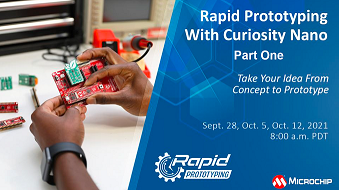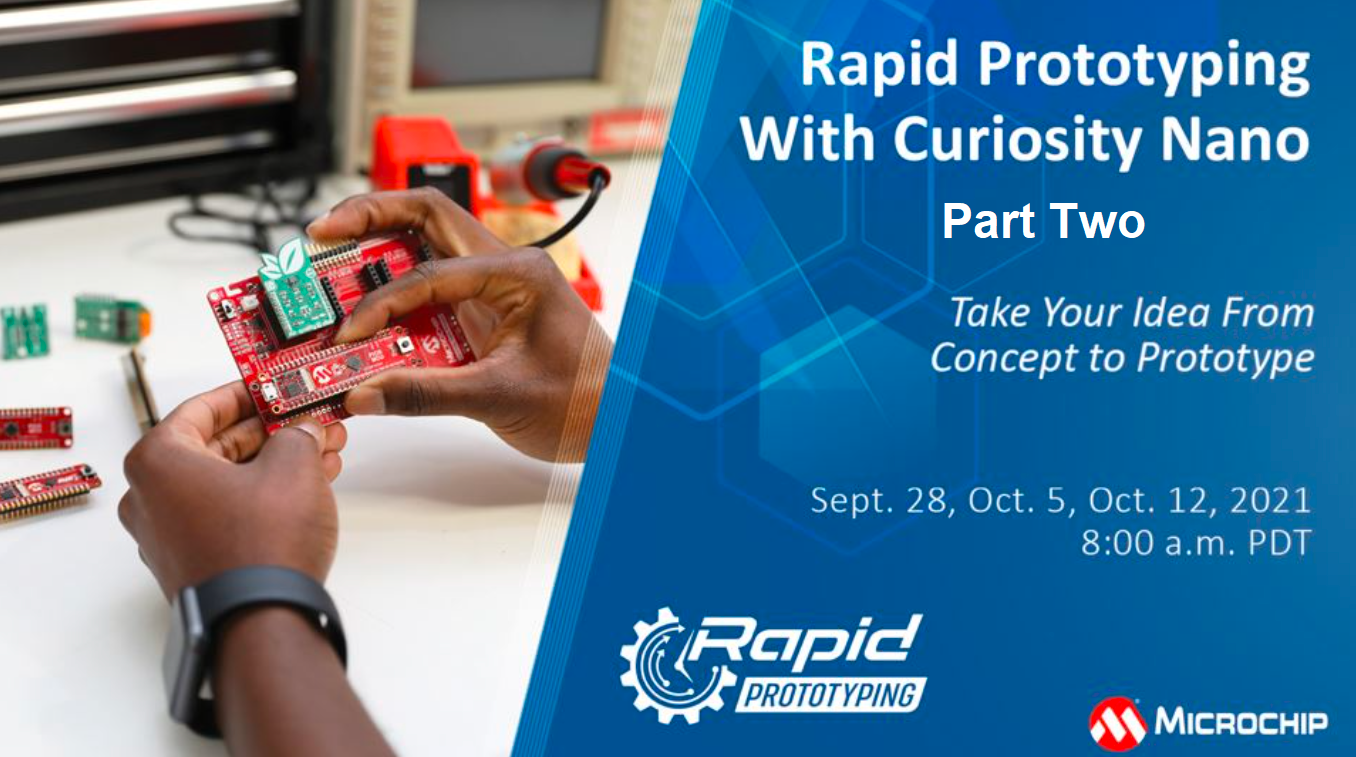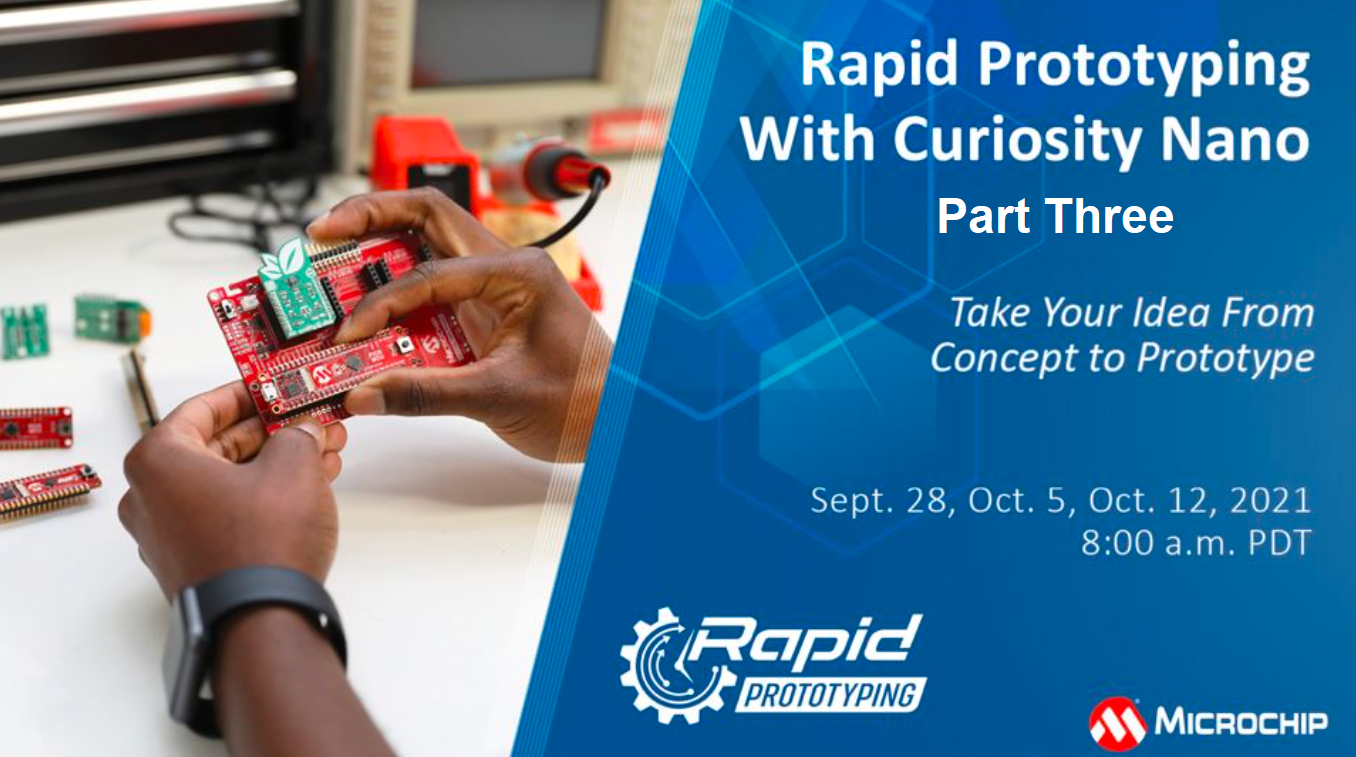MPLAB Harmony Middleware Example Documentation
This page contains quick documentation for MPLAB® Harmony 3 Middleware Libraries usage.
-
Getting Started with Harmony v3 Drivers and Middleware on PIC32MZ EF MCUs using FreeRTOS
-
Getting Started with USB on SAM MCUs Using MPLAB Harmony v3
-
Rapid prototyping with Curiosity Nano Evaluation Kit using MPLAB Harmony v3
-
Digit Recognition AI/ML Application on SAM E51 IGAT CURIOSITY EVALUATION KIT Using MPLAB Harmony v3
-
Getting Started with MPLAB Harmony v3 to Create a Web-Enabled Digital Photo Frame
-
Secure Boot on PIC32CM LS60 Curiosity Pro Evaluation Kit using MPLAB Harmony v3
Audio
-
MPLAB Harmony 3 Audio Overview
-
Creating your first Audio Application
-
Creating Your first Audio Decoder Application
-
SD Card Audio Player/Reader Tutorial
Graphics
-
Quickstart Prebuilt Graphics Applications
-
Creating a new Graphics Application
-
Graphics Quick Start Application Guides
-
Harmony Graphics Suite User Guide
USB
-
Create your first USB Device Application
-
Create Your First USB Host Application
-
Harmony USB Stack User Guide
TCP/IP
-
Create your first TCP/IP Application
-
Harmony TCP/IP User Guide
-
File Transfer Protocol Using MPLAB Harmony v3 TCP/IP Stack for SAM E54 MCU
Touch
-
Create a Touch Project in Harmony
-
Create Touch Surface & Gesture Project in Harmony
-
Harmony QTouch User Guide
Crypto
Wireless
Bluetooth
Motor control
Web Links
Note:
This page provides a quick reference covering the MPLAB Harmony 3 Middleware Libraries usage. MPLAB Harmony 3 solutions provides more peripheral or technology specific documentation.
Videos
Peripheral/Technology specific documentation are available in technology repositories like csp, core, usb, net, audio, gfx_apps, etc.