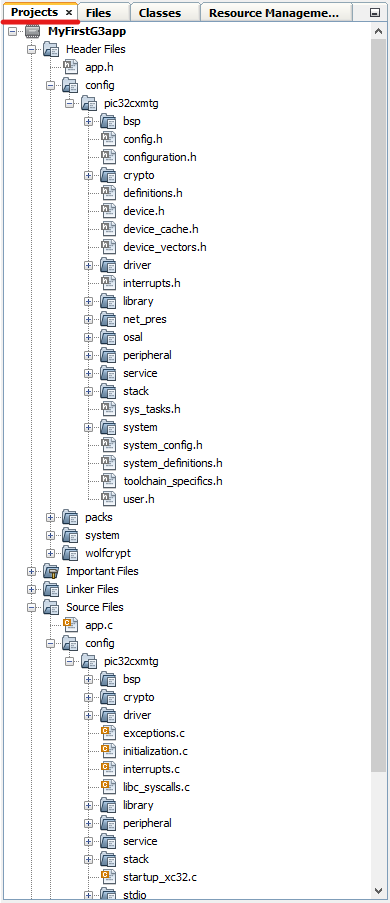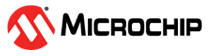2.11 MCC Code Generation
When all the required Harmony components are added to the project and configured, it is time to generate the source files.
- Click Generate button in Project Resources window on left pane
Figure . Generate Code 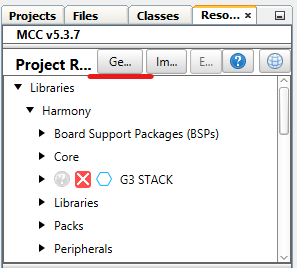
- Verify the completion of code generation from Output → MPLAB® Code Configurator window
Figure . Generation Complete 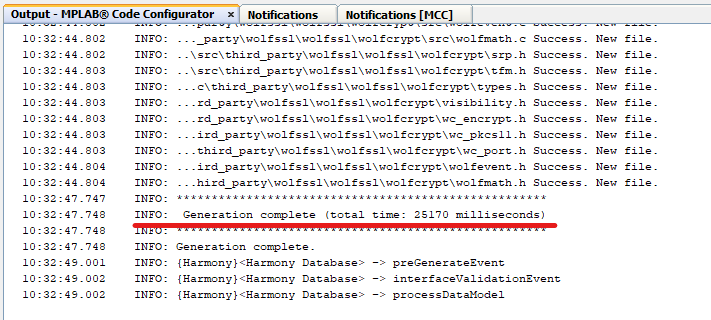
- Generated files can be seen in Projects window on left pane
Figure . Generated Files