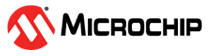2.2 Software Prerequisites
The instructions in this tutorial assume that you have already installed the following software:
To create the H3 G3 application, ensure to install/download versions of dependent modules listed in the software-dependencies of smartenergy_g3 release notes.
The source files of Harmony 3 Smart Energy solution are available under smartenergy and smartenergy_g3.