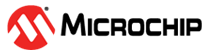Poly-Phase Calibration
The calibration is performed by means of the “CAL_T” (phases A, B and C) or of the “CAL_A” (phase A), “CAL_B” (phase B) or “CAL_C” (phase C) commands. To properly calculate the phase calibration constants, it is advisable to set the WECO to apply a noticeable phase difference between the voltage and the current vectors. The recommended value is 60º (power factor 0.5L).
Remember to send a “CNF” command before sending the “CAL” command.
The parameters of the configuration command are the voltage, current and angle applied. When the command is sent, the application code computes and saves the calibration constants in non-volatile memory.
Users could calibrate the three phases individually:
+---------------------------------------------------------------------------------+
|>CAL A (Ua=220.01,Ia=4.999,Aa=59.99) |
|It is calibrating... |
|Calibrating Done! |
|>CAL B (Ub=220.01,Ib=4.999,Ab=59.99) |
|It is calibrating... |
|Calibrating Done! |
|>CAL C (Uc=220.01,Ic=4.999,Ac=59.99) |
|It is calibrating... |
|Calibrating Done! |
+---------------------------------------------------------------------------------+
Or all the phases simultaneously:
+---------------------------------------------------------------------------------+
|>CAL T (Ua=220.01,Ia=4.999,Aa=59.99,Ub=220.01,Ib=4.999,Ab=59.99,Uc=220.01, Ic= |
| 4.999, Ac=59.99) |
|It is calibrating... |
|Calibrating Done! |
+---------------------------------------------------------------------------------+
When the process is finished, use the “PAR” command, as explained in the previous section, to read the measurements and check the accuracy obtained with the calibration.