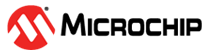Automatic Calibration
When using the automatic calibration, the calculations are done by the Demo Meter
application firmware, so the Excel sheet is not needed. The automatic calibration is
done by means of the “CNF” and the “CAL” commands:
- The “CNF” command is used to configure the metrology library according to the input network hardware as well as the programmable gain of the internal amplifiers. Refer to 1.3.1.3.6 Demo Meter Application Commands for additional information.
- The “CAL” commands include parameters to send the input conditions (voltages, currents and angles being applied by the Meter Tester) to the application firmware. When received, the Demo Meter application firmware computes the calibration parameters. There are two variants of the “CAL” command: the first one calibrates one phase individually; the second one is valid for a poly-phase system and calibrates all the phases at the same time. Refer to 1.3.1.3.6 Demo Meter Application Commands for additional information.
The following steps describe the calibration procedure:
- Send a “CNF” command. If the
programmable gain of the internal amplifiers changes, then:
- Send an “RST” command to apply the new gain.
- Send the “CNF” command again.
- Apply the input conditions (voltages, current and angles), then wait until the input stabilizes.
- Send a “CAL” command.
Warning: The "CNF" command affects all channels, so it is not valid for meters with different
kinds of sensors (for example, a combination of Rogowski coils and CTs or CTs with
different current transformer ratio or different burden resistors).