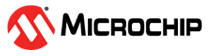1.4.2 Configuring the G3 PLC PAL
G3 PLC PAL is configured via MCC. Below is the Snapshot of the MCC configuration window for PLC PAL and brief description.
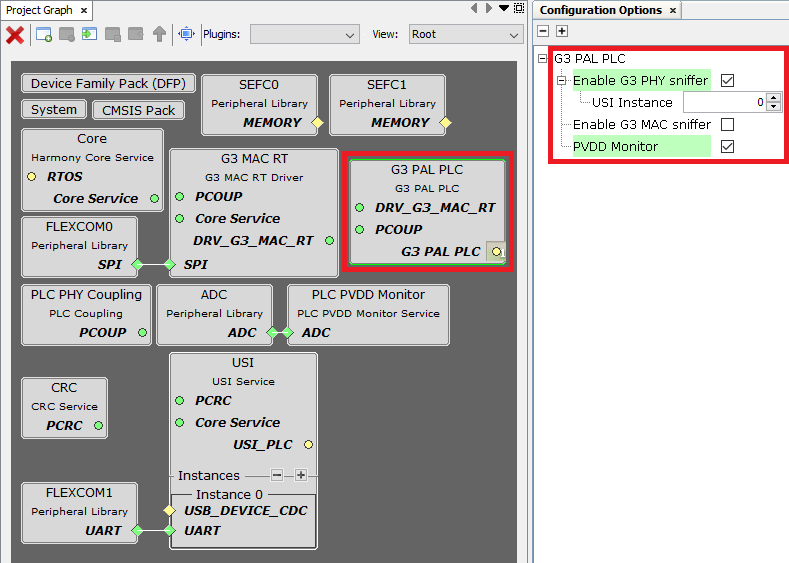
Enable G3 PHY sniffer:
Enable/disable PHY sniffer. If enabled, all transmitted and received PLC messages are sent through serial interface.
If enabled, USI service is used, and thus it has to be properly configured (refer to Smart Energy documentation).
Refer to Microchip Hybrid Sniffer PC Tool for more information.
USI Instance:
USI instance index used to send PHY sniffer frames.
Enable G3 MAC sniffer:
Enable/disable MAC sniffer. This sniffer protocol is defined by G3-PLC standard.
If enabled, MAC sniffer callbacks will be generated and they will go up to MAC_WRP_SnifferIndication callback. The PIB MAC_RT_PIB_MANUF_ENABLE_MAC_SNIFFER is set to enable MAC sniffer in the G3 MAC RT driver.
PVDD Monitor:
Enable/disable PVDD monitor. This is needed to monitor the PVDD voltage of PL460 in order to disable PLC transmission in case the voltage is not in the expected range, to avoid PL460 damage. If the PVDD voltage is in the expected range the PLC transmission is enabled.
If enabled, PVDD Monitor service is used, and thus it has to be properly configured (refer to Smart Energy documentation).