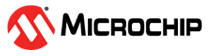1.1 Configuring The G3 Stack
There are some general G3 Configuration options, which are independent from different layer configurations.
They are explained in this general configuration section. Such options are highlighted on the following figure:
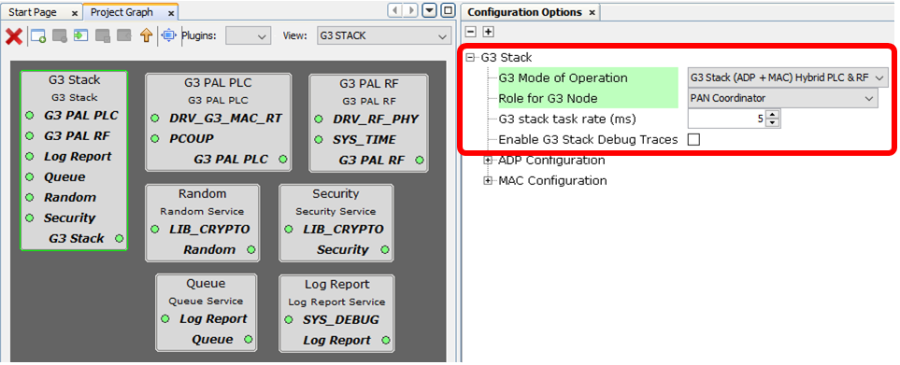
G3 Mode of Operation
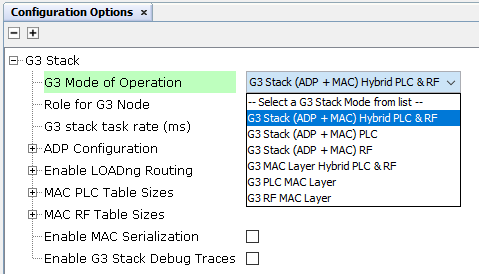
The first configuration option, which will determine the availability of the rest, is to decide whether we will use G3 stack at ADP level (full G3 stack) or at MAC level (only IEEE-802.15.4 MAC layer functionality), and in any of those access levels, whether we want to have PLC MAC, RF MAC, or both MAC layers (Hybrid mode) available.
Role for G3 Node
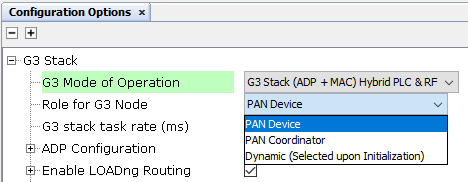
This option is only available when Mode of Operation is one of those using the full G3 Stack (Roles do not make sense at MAC level). Different Roles are:
PAN Device. A node that will Join the G3 Network after a bootstrapping procedure which will ensure Security and Aunthentication of the device and its further communications. The PAN Device typically represents the Server in a Clinet-Server communications architecture.
PAN Coordinator. A node that will Create the G3 Network and later Secure and Aunthenticate the devices willing to Join the Network. The PAN Coordinator typically represents the Client in a Clinet-Server communications architecture.
Dynamic. This option adds the necessary modules for both roles, so that starting as a Device or a Coordinator is decided at execution time by layer running above G3 Stack, and the Role is set as an initialization parameter to the Stack. This adds flexibility to the solution, with the cost of increasing the Code and Data footprint.
G3 Task Rate
This parameter defines the rate at which the G3 State Machines are executed.
Recommended values for this parameter depend on the MAC layers, as they have different requirements:
PLC-only: 20ms recommended rate
Hybrid mode or RF-only: 5ms recommended rate
Enable G3 Stack Debug Traces
This option activates the G3 Stack Tracing mechanism, which uses a Serial Console to print Debug Traces.
When this option is activated, the Log Report Service will require that the DEBUG Core Service is connected to a Console instance to print the traces. If Traces are Disabled, the Log Report Service is required as well, but it will generate empty routines, so no connection to a Console is required.
RTOS settings
Stack Size (in bytes)
Stack size in bytes for G3 Stack task.
Task Priority
Priority for G3 Stack task inside the RTOS scheduler.