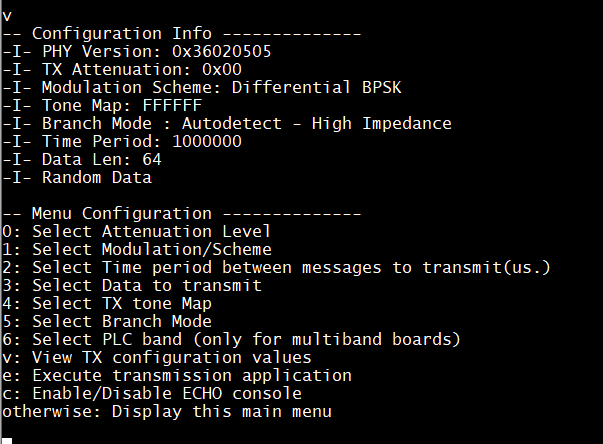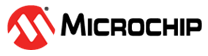1.3 PLC PHY TX Test Console
Because of the timing restrictions in the connection with the PC, the PLC PHY Tester tool may present limitations in applications or tests that require a very short time interval between consecutive frame transmissions.
The PLC PHY Tx Test Console is an application example that demonstrates the complete performance of the Microchip G3-PLC PHY Layer, avoiding timing limitations in the PC host. That way, users can perform more specific PHY tests (e.g., short time interval between consecutive frames).
The following table shows the available PLC PHY Tx Test Console projects:
| Path | Boards |
|---|---|
| smartenergy_g3_apps\apps\phy_apps\phy_tx_test_console\firmware\pic32cx_mtg_ek_pl460.X | PIC32CXMTG-EK + PL460-EK |
| smartenergy_g3_apps\apps\phy_apps\phy_tx_test_console\firmware\pic32cx_mtsh_db_pl460.X | PIC32CXMTSH-DB + PL460-EK |
| smartenergy_g3_apps\apps\phy_apps\phy_tx_test_console\firmware\sam_e70_xult_pl460.X | SAME70 Xplained Ultra + PL460-EK |
The PLC PHY Tx Test Console application offers an interface to the user by means of a command line console. In this console, the user can configure several transmission parameters, such as attenuation level, modulation, frame data length and time interval between frames. The following figure shows the console configuration menu:
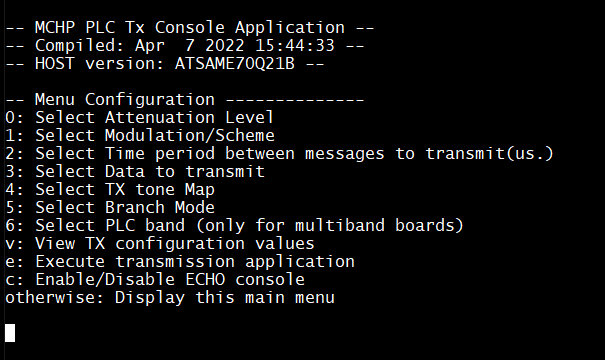
- Pressing ‘0’ to ‘6’ enters a specific menu for the corresponding configuration parameter.
- Pressing ‘e’ starts transmission of PLC frames. After that, pressing ‘x’ stops transmission.
- Pressing ‘v’ shows the values of the configuration parameters, as shown below: