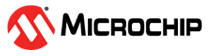1.5.2 Configuring the G3 RF PAL
G3 RF PAL is configured via MCC. The configuration is different depending on the RF device used. If the MCU device selected in the project configuration is WBZ45 or PIC32CX-BZ2, the RF PAL is configured for that RF device. Otherwise, the RF PAL is configured for RF215 device.
RF PAL Configuration for RF215
Below is the Snapshot of the MCC configuration window for RF PAL (RF215) and brief description.
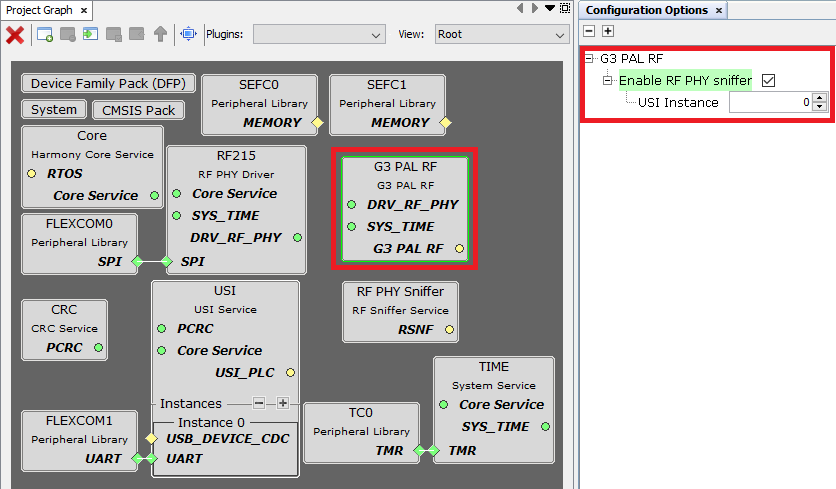
Enable RF PHY sniffer:
Enable/disable PHY sniffer. If enabled, all transmitted and received RF messages are sent through serial interface.
If enabled, USI service is used, and thus it has to be properly configured (refer to Smart Energy documentation).
Refer to Microchip Hybrid Sniffer PC Tool for more information.
USI Instance:
USI instance index used to send PHY sniffer frames.
RF PAL Configuration for WBZ45/PIC32CX-BZ2
Below is the Snapshot of the MCC configuration window for RF PAL (WBZ45/PIC32CX-BZ2) and brief description.
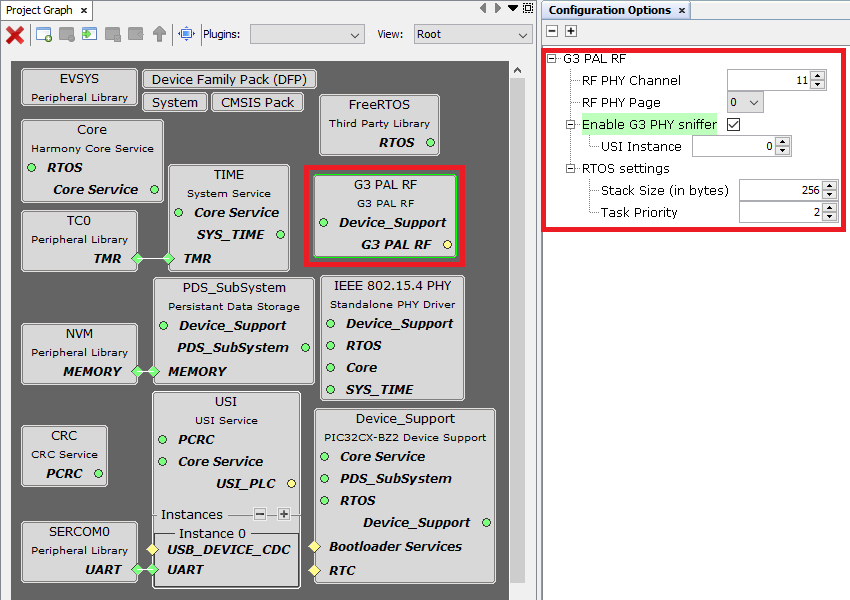
RF PHY Channel:
RF PHY channel number used for transmission and reception.
From 11 to 26.
RF PHY Page
RF PHY channel page, according to IEEE 802.15.4 specification.
0, 2, 16 or 17.
Enable G3 PHY sniffer:
Enable/disable PHY sniffer. If enabled, all transmitted and received RF messages are sent through serial interface.
If enabled, USI service is used, and thus it has to be properly configured (refer to Smart Energy documentation).
Refer to Microchip Hybrid Sniffer PC Tool for more information.
USI Instance:
USI instance index used to send PHY sniffer frames.
RTOS settings:
Stack Size (in bytes):
Stack size in bytes for RF PAL RTOS task.
Task Priority:
Priority for RF PAL RTOS task.
It should be configured to a high priority to allow accurate transmission time.