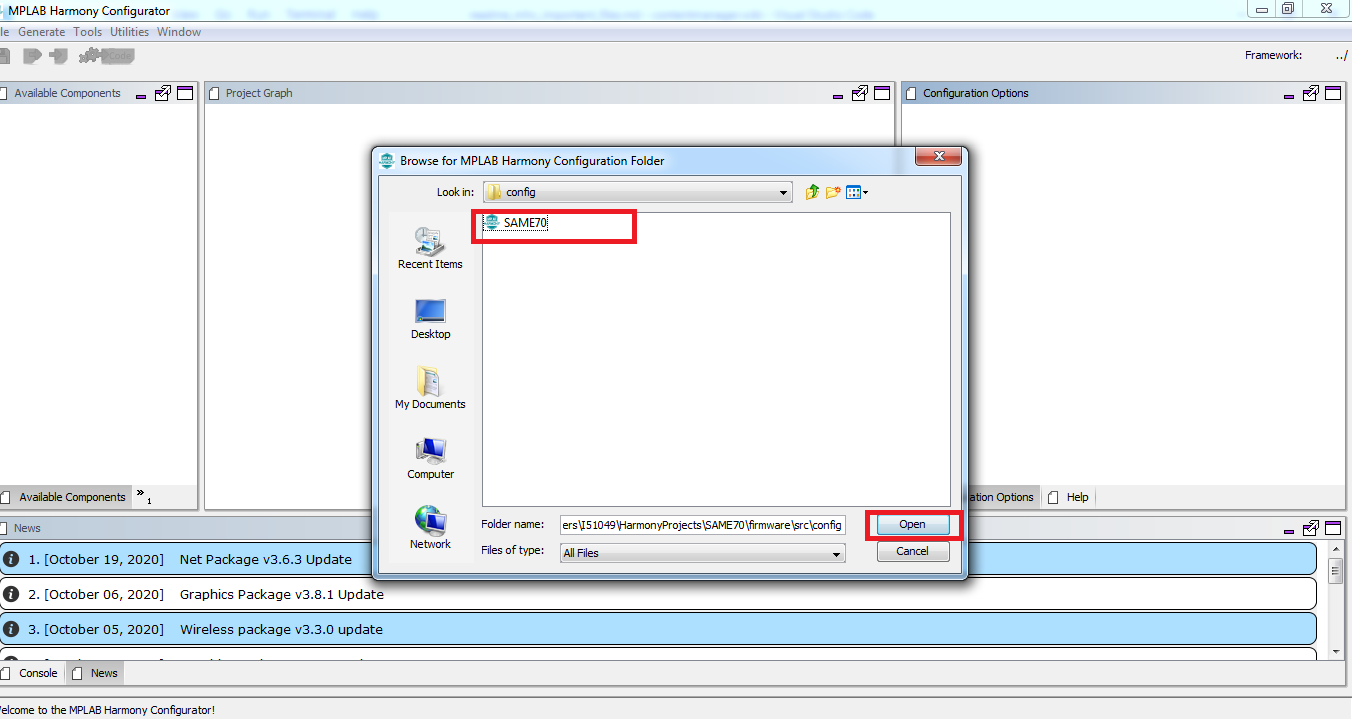MPLAB Harmony Configurator Important Files and MHC Stand Alone Mode (Without using MPLABX)
This section provides brief overview of MHC Importand Files and Stand Alone Mode
Important Files
User should not edit/delete the MHC Important files. These files will help to identify the “.mhc folder” path and its contents detatils, harmony-manifest-success/failure file, group components and other project related important files.
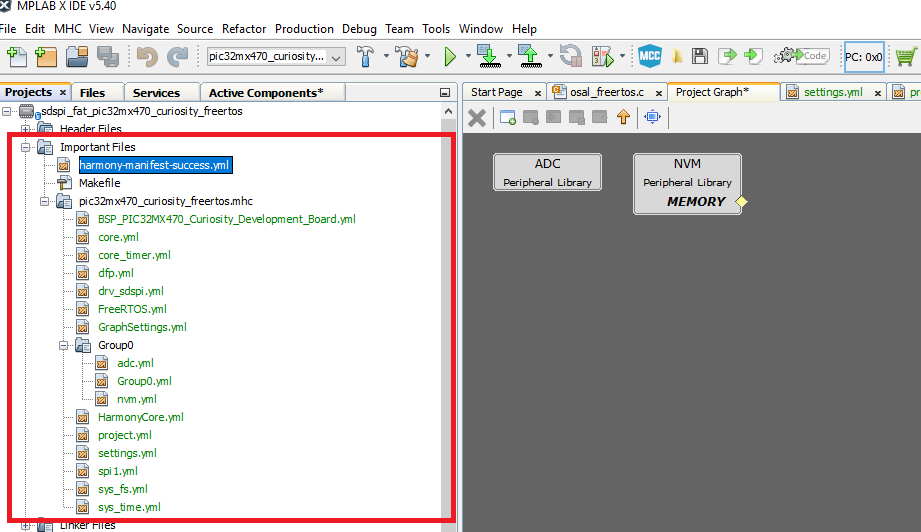
Important Files Content
-
Harmony-Manifest-Success.yml : MHC generates Project Manifest to indicate the list of Harmony packages and its versions used in the project. Click here Project Manifest for details.
-
Config/Config.mhc : All MHC configuration will be saved in “.mhc” configuration sub folder (firmware/src/config/configuration/.mhc). It contains component yml files and project settings.
Load MHC project in Stand Alone Mode
MHC project can be loaded in stand alone mode by selecting “.mhc folder” parent directory (which was indicated with MHC project icon).
Steps to launch MHC project in statndalone mode without using MPLABX
- Go to MHC folder directory (/Harmonypath/mhc/) and double click the runmhc.bat file.
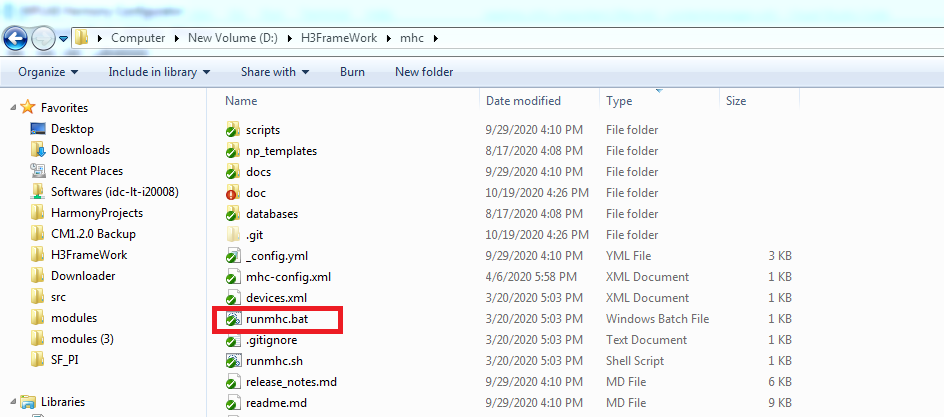
- After launching mhc goto file menu and click on “Open Configuration”
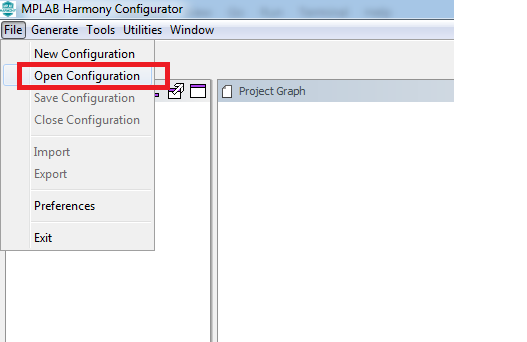
- Select project location: (src/config/configuration_name/)