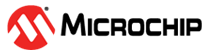1.2.6.3 Configuring The Library
USI Service is configured via MCC. The following snapshots show the MCC configuration window for USI Service and brief description.
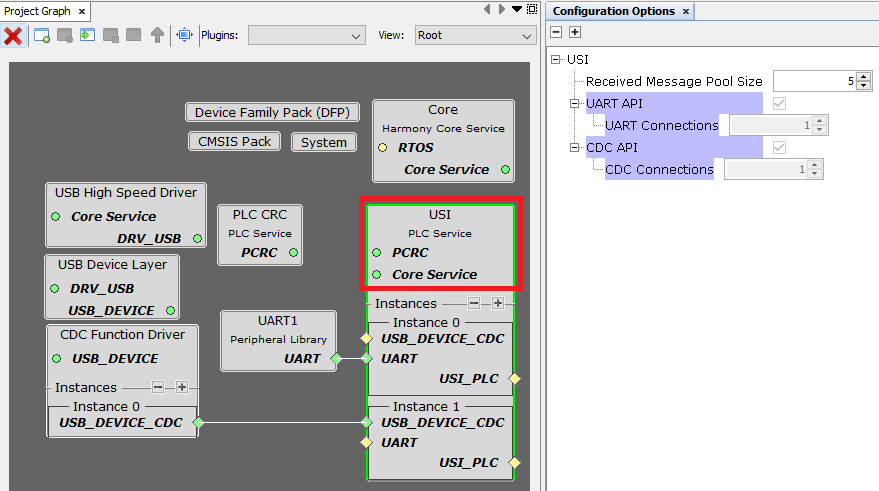
Received Message Pool Size
Specifies the maximum number of received USI messages (of any length) that can be stored, without calling SRV_USI_Tasks, for all instances using UART (not used for instances using USB CDC)
UART API
UART Connections
Indicates the number of USI instances using UART
CDC API
CDC Connections
Indicates the number of USI instances using USB CDC
Each USI instance can be connected to:
Peripheral Library with UART capability (UART/USART/FLEXCOM/SERCOM)
USB CDC Function Driver (USB_DEVICE_CDC capability)
The user must connect only one dependency to each USI instance. Altough it is allowed in MCC to connect an instance to both UART and USB_DEVICE_CDC, it is not supported by the library and the code will not be generated properly.
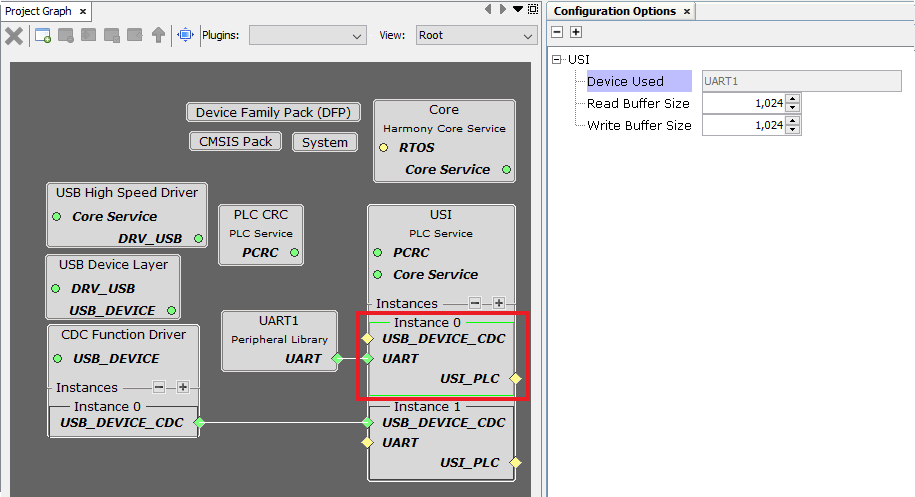
Device Used
Indicates the hardware PLIB instance used by the corresponding instance of USI Service.
The underlying PLIB is automatically configured in Non-blocking mode, as shown in the figure below
Read Buffer Size
Size in bytes of the buffer used by the corresponding USI instance for message reception
Note that the buffer can store more than one received message (Received Message Pool Size) if a new message is received before calling SRV_USI_Tasks
Write Buffer Size
Size in bytes of the buffer used by the corresponding USI instance for message transmission
Note that USI adds overhead (start/end marks, USI header, escaped characters) to the message sent to SRV_USI_Send_Message
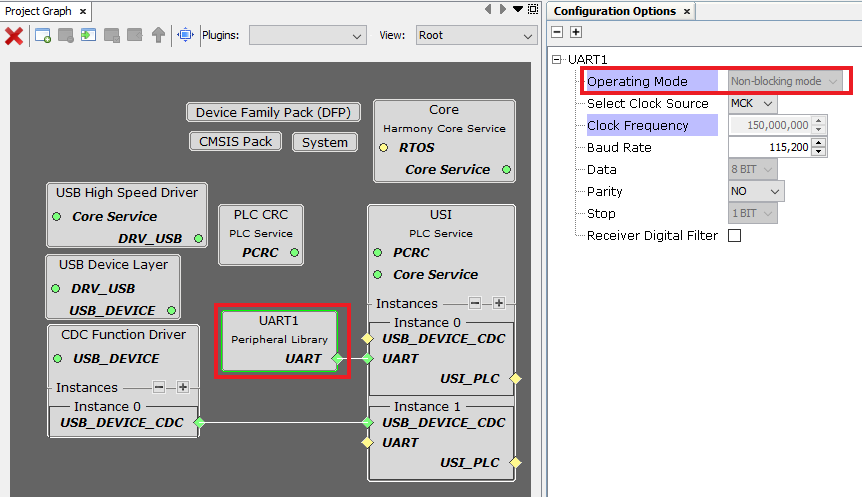
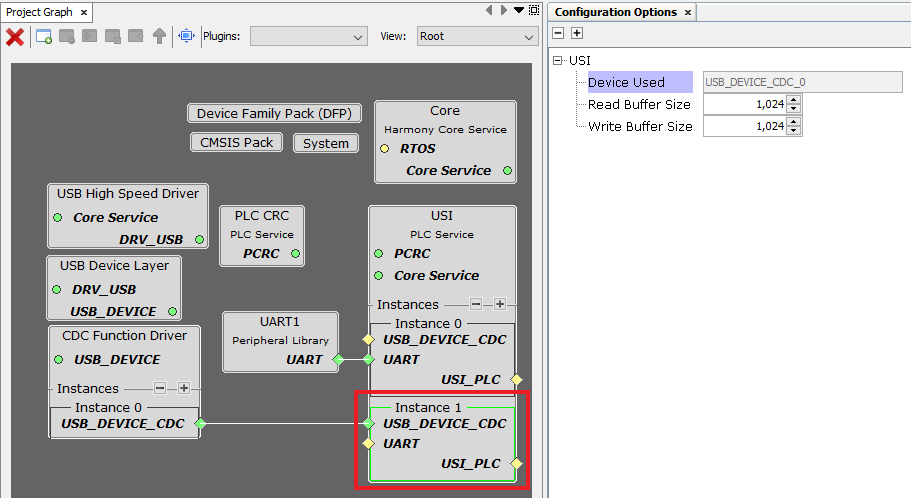
Device Used
Indicates the USB CDC Instance used by the corresponding instance of USI Service.
The user should configure cdc_com_port_single_demo in the USB Device Layer module, as shown in the figure below
Read Buffer Size
Size in bytes of the buffer used by the corresponding USI instance for message reception
Write Buffer Size
Size in bytes of the buffer used by the corresponding USI instance for message transmission
Note that USI adds overhead (start/end marks, USI header, escaped characters) to the message sent to SRV_USI_Send_Message
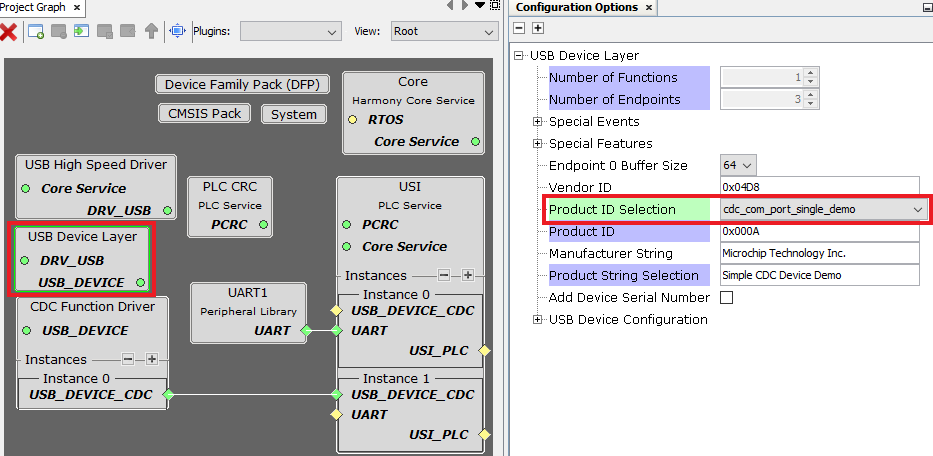
RTOS Settings
Stack Size (in bytes):
Specifies the number of bytes to be allocated on the stack for the service task.
Task Priority:
Specifies priority for the service task thread. The value can vary based on RTOS used.