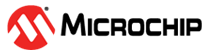1.2.13.3 Configuring The Library
The SE Log Report service is configured via MCC. Below is the Snapshot of the MCC configuration window for SE Log Report service and brief description.
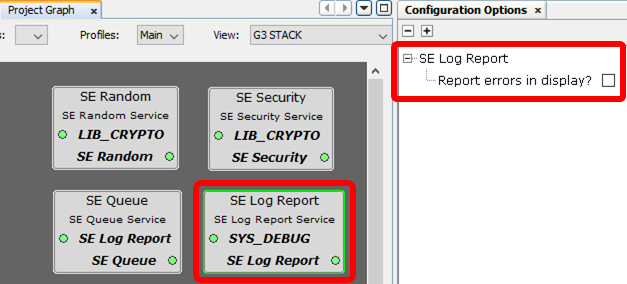
Report errors in display?
Specifies whether error codes are shown in the display, if a display is available.
This functionality is not implemented yet.
Notes:
Debug through Log Report service has to be enabled/disabled in the corresponding stack configuration (G3 or PRIME). If not enabled, the Log Report functions don't do anything.
As the Log Report service is tightly linked to the Debug system service, Debug must be configured appropriately in order to direct the information to the right output console. Furthermore, the debug level must also be configured in Debug.
The Log Report service is also linked to the Console system service. The size of the buffer containing the message is therefore configured in the Console.