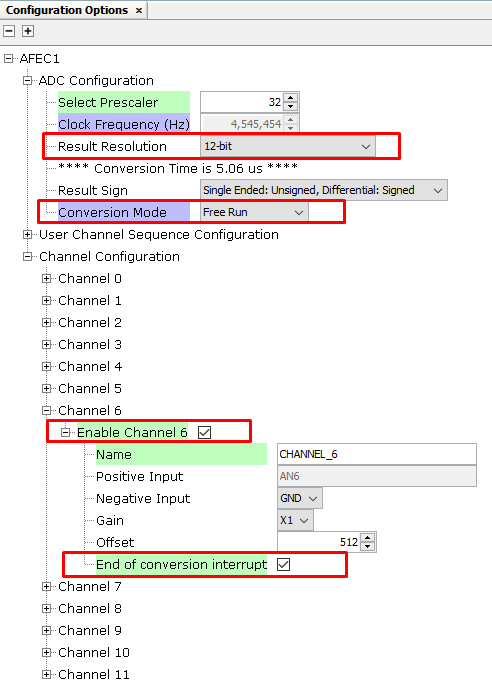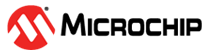1.2.4.3 Configuring The Library
PVDD Monitor Service Specific User Configurations
PVDD Monitor Service library should be configured via MCC. Below is the Snapshot of the MCC configuration window for PVDD Monitor Service and brief description.
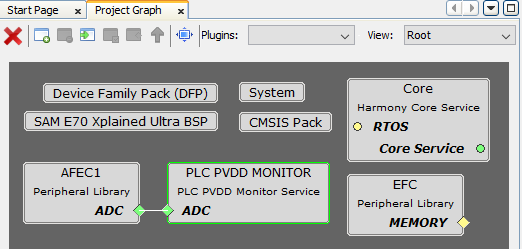
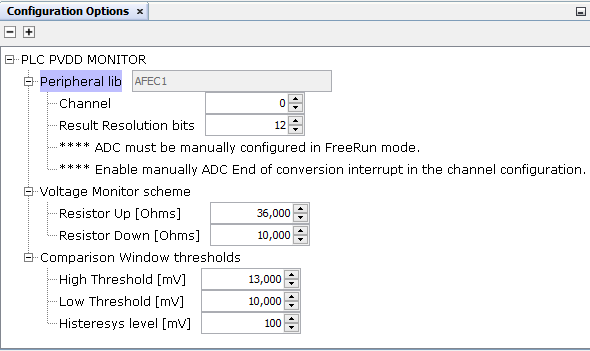
Peripheral lib:
Indicates the ADC peripheral instance used by the PVDD Monitor Service.
The name of the peripheral will vary from device to device.
Channel:
ADC channel to use with PVDD Monitor Service according to the HW board design.
- PL460 Evaluation Kit has been designed to provide a Supply Monitor pin through the Xplained PRO connector.
Figure . PL460-EK Xplained PRO connector 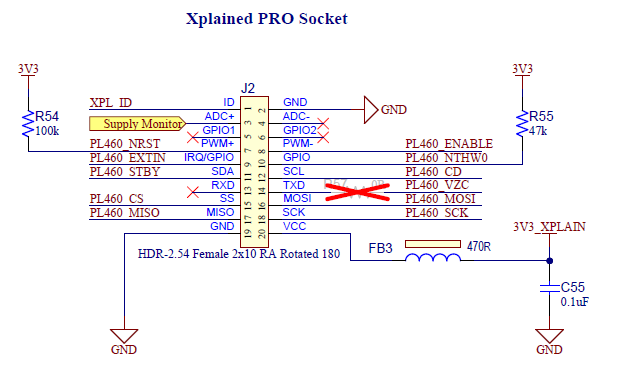
This Supply Monitor pin should be connected to the ADC peripheral, so that connection determines what ADC channel should be used.
Result Resolution bits:
ADC conversion resolution.
Voltage Monitor hardware configuration:
- PL460-EK evaluation kit includes a specific circuit to monitor VDD voltage.
Figure . PL460-EK Supply Monitor 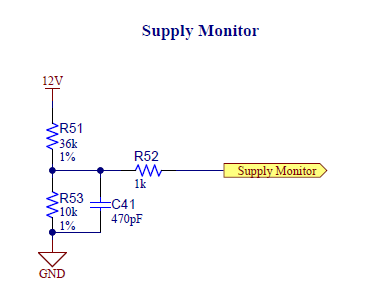
Resistor Up:
Value in ohms of the HW resistor connected to VDD. In case of PL460-EK, it is R51.
Resistor Down:
Value in ohms of the HW resistor connected to GND. In case of PL460-EK, it is R53.
Comparison Window thresholds:
Threshold values to configure the comparison window of the PVDD Monitor service.
High Threshold:
The PLC transmission shall not take place when the PVDD level is above the high threshold value.
Low Threshold:
The PLC transmission shall not take place when the PVDD level is under the low threshold value.
ADC Configurations
There are some configuration values which must be adjusted manually in ADC PLIB configuration options to match the values configured in PVDD Monitor service. These configuration values are the following:
Result Resolution.
Conversion mode must be configured manually in FreeRun mode.
Enable the proper channel according to the board HW design.
ADC End of conversion interrupt must be enable manually.