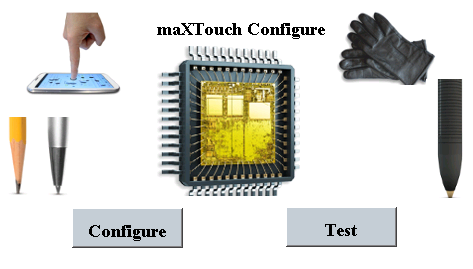
This application demonstrates a method of updating the maXTouch runtime configuration register set. It uses capabilities of the aria graphics library UI components and Harmony maxTouch driver API. It offers an easy to use menu interface to demonstrate the staging, loading, testing, and saving of configuration content. It accepts two file formats: maXTouch XCFG and RAW. The application employs USB/CDC serial, ProgramFlash, and SDCard source input. If offers a screen to select the load source, screen for touch testing, and capability to store configration to NVM non-volatile memory.
This demonstration contains sample maXTouch.raw and maXTouch.xcfg files. Use maXTouch Studio and support kits to create whole product configuration solutions which includes developing and debugging for all maXTouch devices.
The key points are:
- Capable of sourcing from PC USb serial streaming
- Capable of sourcing SDCard retrieval
- Capable of sourcing from ProgramFlash
- Non-volatile storage
- Supports XCFG and Raw file format
|
Name |
Description |
|
This application runs on the SAM E70 Xplained Ultra Evaluation Kit using LCC software display controller to drive the High-Performance 4.3" WQVGA Display Module with maXTouch® Technology. |
|
MPLAB® Harmony Graphics Suite Applications
|