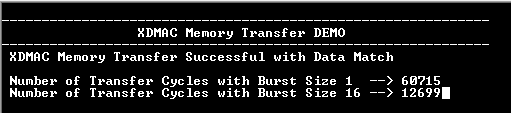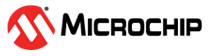XDMAC memory transfer
This example application shows how to use the XDMAC peripheral to do a memory to memory transfer and illustrates the usage of burst size to reduce the transfer time.
Description
The application uses the XDMAC peripheral to transfer data from source buffer to destination buffer with burst sizes of 1 and 16. The number of cycles taken for the transfer is measured using the Periodic Interval Timer (PIT) to illustrate how the burst size helps to reduces the transfer time.
This example also demonstrates cache maintenance operation by cleaning and invalidating cache for the buffers located in cacheable memory. The buffers are aligned to cache line and its size is an integer multiple of the cache line size. Cache line(s) for source buffer range is cleaned before submitting a transfer request to DMA to load the latest data in the cache to the RAM (DDR). Cache line(s) for destination buffer address range is invalidated to ensure that the CPU reads the latest data from the RAM (DDR).
Downloading and building the application
To clone or download this application from Github, go to the main page of this repository and then click Clone button to clone this repository or download as zip file. This content can also be downloaded using content manager by following these instructions.
Path of the application within the repository is apps/xdmac/xdmac_memory_transfer/firmware .
To build the application, refer to the following table and open the project using its IDE.
| Project Name | Description |
|---|---|
| sam_a5d2_xult.X | MPLABX project for SAMA5D2 Xplained Ultra Evaluation Kit |
Setting up AT91Bootstrap loader
To load the application binary onto the target device, we need to use at91bootstrap loader. Refer to the at91bootstrap loader documentation for details on how to configure, build and run bootstrap loader project and use it to bootstrap the application binaries.
Setting up the hardware
The following table shows the target hardware for the application projects.
| Project Name | Board |
|---|---|
| sam_a5d2_xult.X | SAMA5D2 Xplained Ultra Evaluation Kit |
Setting up SAMA5D2 Xplained Ultra Evaluation Kit
Setting up the board
- Short jumper JP2 (DEBUG_DIS)
- Connect the Debug USB port on the board to the computer using a micro USB cable
Running the Application
- Build the application using its IDE
- Open the Terminal application (Ex.:Tera term) on the computer.
- Connect to the EDBG/Jlink Virtual COM port and configure the serial settings as follows:
- Baud : 115200
- Data : 8 Bits
- Parity : None
- Stop : 1 Bit
- Flow Control : None
-
See the following message in the console