Configuring the Hardware
Refer to the following image for an illustration for where to connect the cables to.
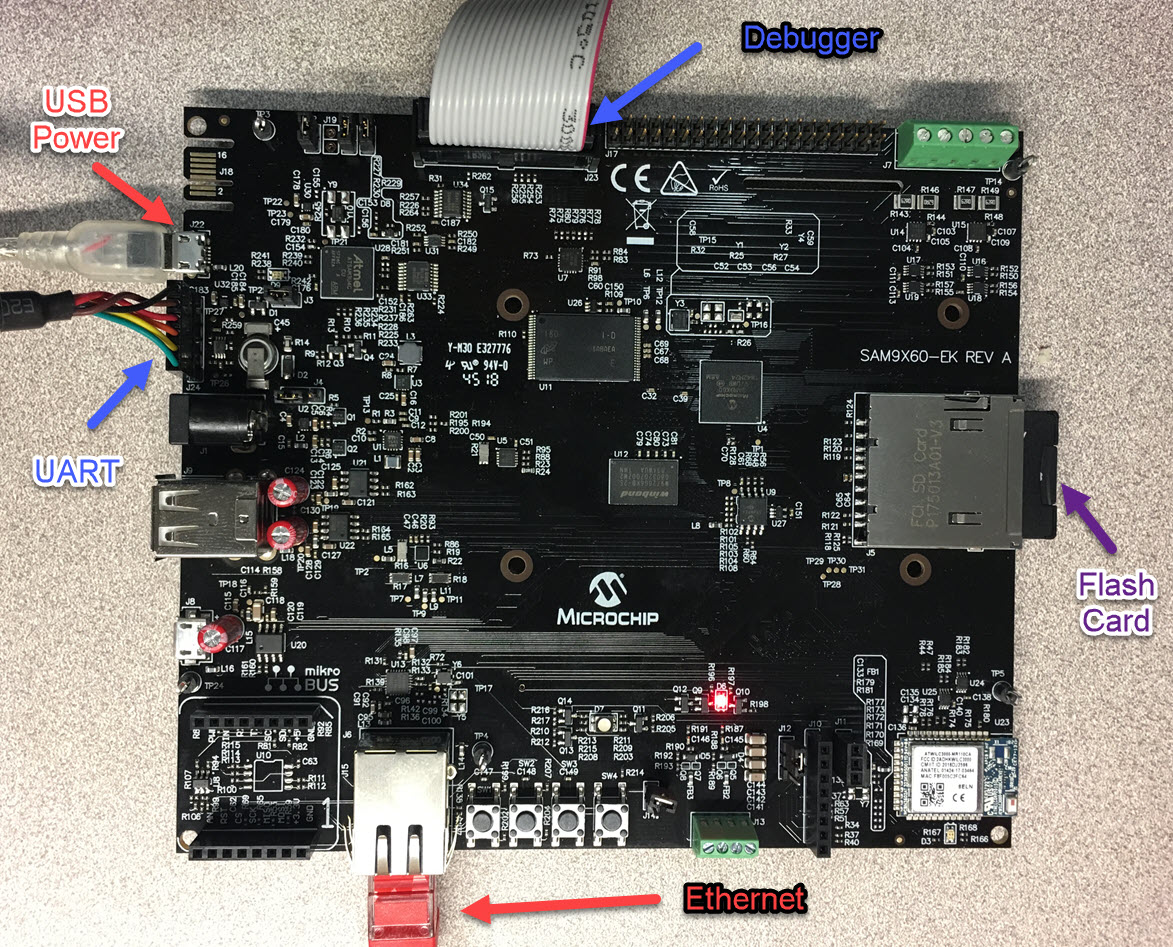
- Connect the 10 pin debugger cable to the DEBUG SWD port. Note that Pin 1 (red) is closest the USB power port
- (For the wolfSSL demonstrations) connect an Ethernet cable to the Ethernet Port
- Connect the 6 pin UART cable to the Debug UART port
- Connect a Micro-USB B cable to the DEBUG USB port