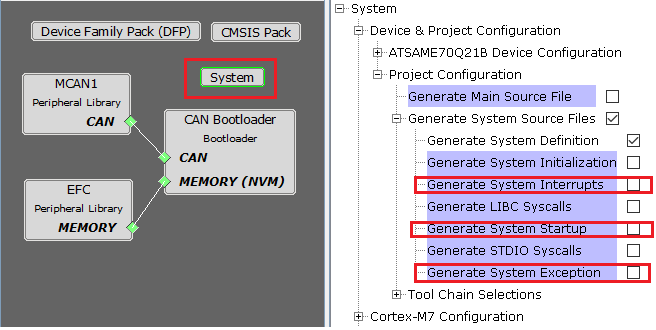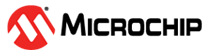1.4.3 CAN Bootloader Configurations
Bootloader Specific User Configurations
For devices with Dual Bank support and No Data Cache
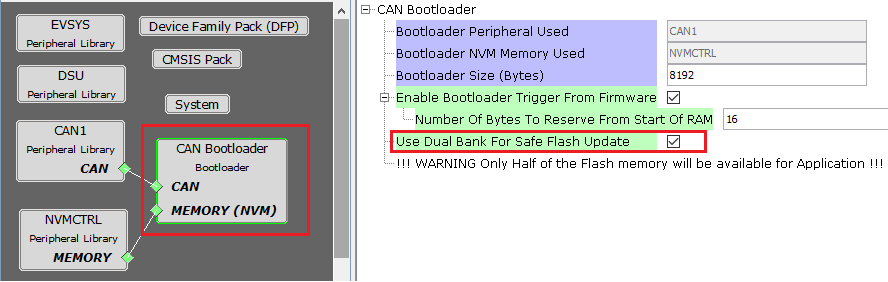
For devices with No Dual Bank support and Data Cache
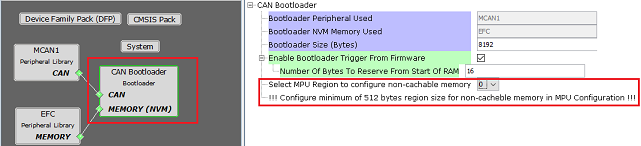
Bootloader Peripheral Used:
Specifies the communication peripheral used by bootloader to receive the application
The name of the peripheral will vary from device to device
Bootloader NVM Memory Used:
Specifies the memory peripheral used by bootloader to perform flash operations
The name of the peripheral will vary from device to device
Bootloader Size (Bytes):
Specifies the maximum size of flash required by the bootloader
This size is calculated based on Bootloader type and Memory used
This size will vary from device to device and should always be aligned to device erase unit size
Enable Bootloader Trigger From Firmware:
This Option can be used to Force Trigger bootloader from application firmware after a soft reset. It does so by reserving the specified number of bytes in SRAM from the start of the RAM. The reserved memory is updated by the application with a pre-defined pattern. The bootloader firmware in the bootloader_Trigger() routine, can check the reserved memory for the pre-defined pattern and enter bootloader mode if the pattern matches.
Number Of Bytes To Reserve From Start Of RAM:
This option adds the provided offset to RAM Start address in bootloader linker script.
Application firmware can store some pattern in the reserved bytes region from RAM start for bootloader to check at reset in bootloader_Trigger() function
Use Dual Bank For Safe Flash Update:
Used to configure bootloader to use Dual banks of device to upload the application
This option is visible only for devices supporting Dual flash banks
Select MPU Region to configure non-cacheable memory:
Used to select the MPU region for which he SRAM has been configured as non-cahceable space
Configure the region selected above in MPU settings of MCC as shown in Bootloader MPU Configurations
A seperate section will be created for this region in the custom linker script generated for bootloader
This option is visible only for devices which have Data cache.
Bootloader MPU Configurations
Open MPU settings from MCC->Tools option. Select Enable MPU
Configure the region selected in Bootloader component as ram_nocache with other parameters as shown
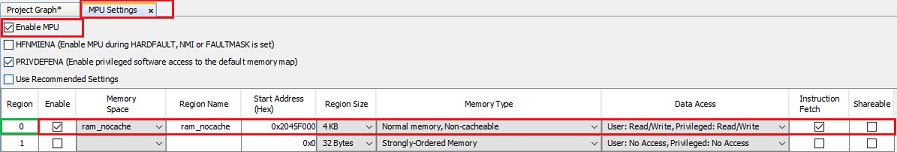
Bootloader Linker code for ram_nochache
For CAN bootloader below xxx_message_ram section will be added to the custom linker file generated
Note: xxx should be replaced with the CAN PLIB being used.
Example: MCAN1
MEMORY
{
rom (rx) : ORIGIN = ROM_START, LENGTH = ROM_SIZE
ram (rwx) : ORIGIN = RAM_START, LENGTH = RAM_SIZE
/* The address mentioned here should match with address mentioned in MPU settings */
ram_nocache (RWX) : ORIGIN = 0x2045f000, LENGTH = (1 << (11 + 1))
}
...
...
.mcan1_message_ram (NOLOAD):
{
. = ALIGN(4);
_s_mcan1_message_ram = .;
*(.mcan1_message_ram)
. = ALIGN(4);
_e_mcan1_message_ram = .;
} > ram_nocache
...
CAN Bootloader will use this section to to allocate MCAN Message RAM configuration in contiguous non-cacheable buffer
static uint8_t CACHE_ALIGN __attribute__((space(data), section (".mcan1_message_ram"))) mcan1MessageRAM[MCAN1_MESSAGE_RAM_CONFIG_SIZE]; /* Set MCAN1 Message RAM Configuration */ MCAN1_MessageRAMConfigSet(mcan1MessageRAM);
Bootloader System Configurations
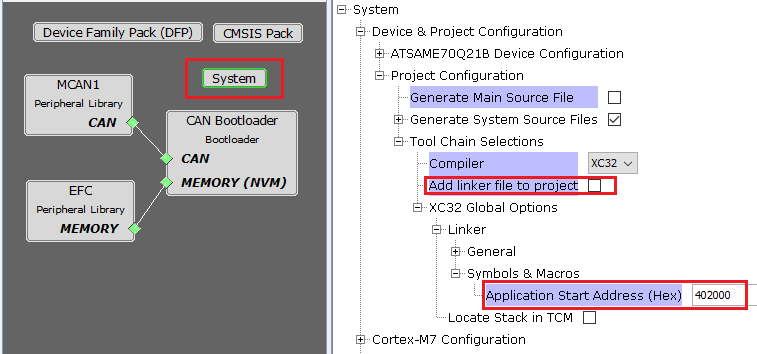
Application Start Address (Hex):
Start address of the application which will programmed by bootloader
This value is filled by bootloader when its loaded which is equal to the bootloader size. It can be modified as per user need
This value will be used by bootloader to Jump to application at device reset
Note
For optimizing the code Bootloader component disables generation of default interrupt and exception files as shown below
Enabling these interrupts explicitly may still not work as bootloader uses custom startup file which has its own Interrupt table populating only the reset handler