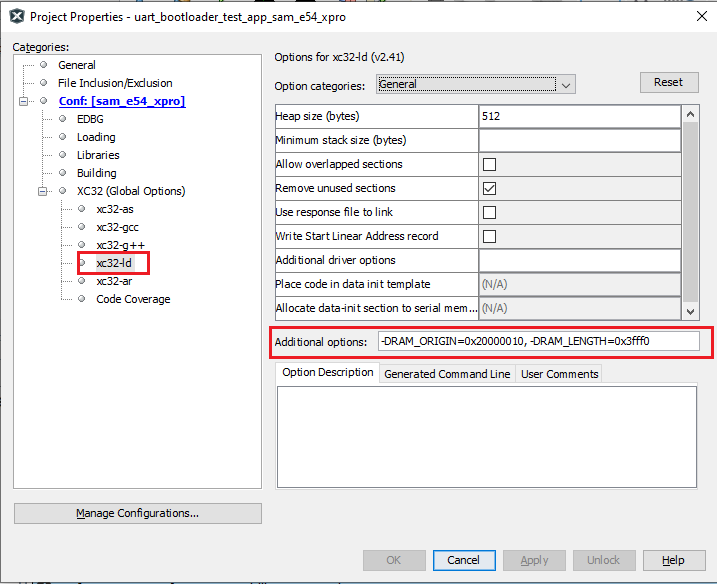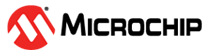1.7.4.1 Application project configurations for CORTEX-M based MCUs
Application settings in MCC system configuration
Launch MCC for the application project to be configured
Select system component from the project graph and configure the below highlighted settings
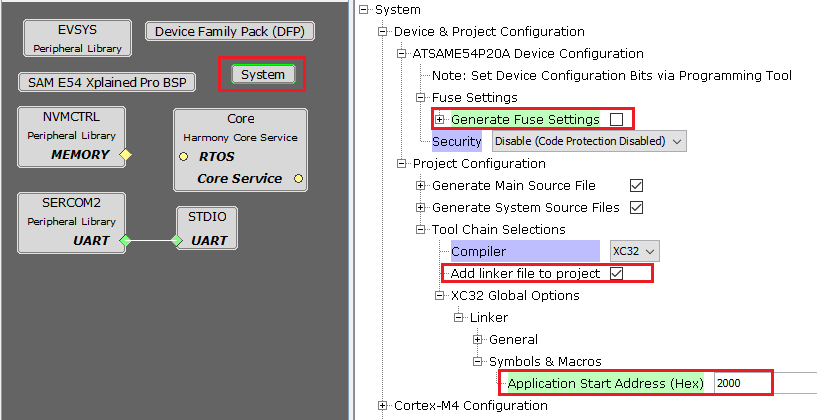
Disable Fuse Settings:
Fuse settings needs to be disabled for the application which will be boot-loaded as the fuse settings are supposed to be programmed through programming tool from bootloader code or by using device configuration command supported by UART, I2C, CAN and SPI bootloaders.
Enabling the fuse settings also increases the size of the binary when generated through the hex file
When updating the bootloader itself, make sure that the fuse settings for the bootloader application are also disabled
Specify the Application Start Address:
Specify the Start address from where the application will run under the Application Start Address (Hex) option in System block in MCC.
This value should be equal to or greater than the bootloader size and must be aligned to the erase unit size on that device.
As this value will be used by bootloader to Jump to application at device reset it should match the value provided to bootloader code
The Application Start Address (Hex) will be used to generate XC32 compiler settings to place the code at intended address
After the project is regenerated, the ROM_ORIGIN and ROM_LENGTH are the XC32 linker variables which will be overridden with value provided for Application Start Address (Hex) and can be verified under Options for xc32-ld in Project Properties in MPLABX IDE as shown below.
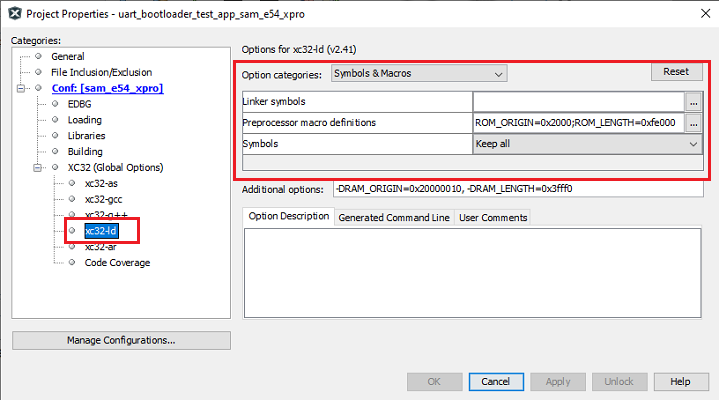
CORTEX-M based devices where both Boot Flash Memory (BFM) and Program Flash Memory (PFM) are available
Vector table must be placed to the FCR_PFM (FLASH) memory from FCR_BFM
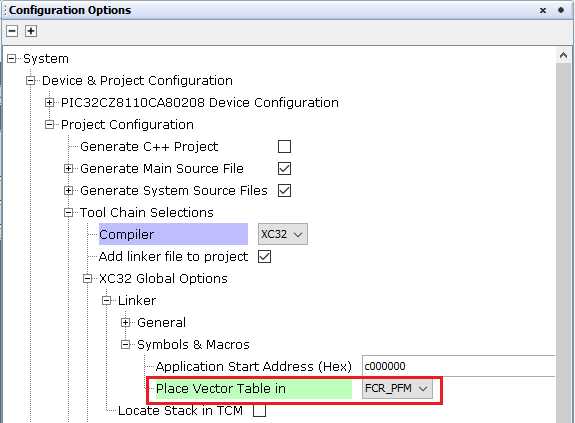
For Trustzone Devices
Configure all the required peripherals and GPIO's to Non-Secure except the peripherals and pin's used by Bootloader
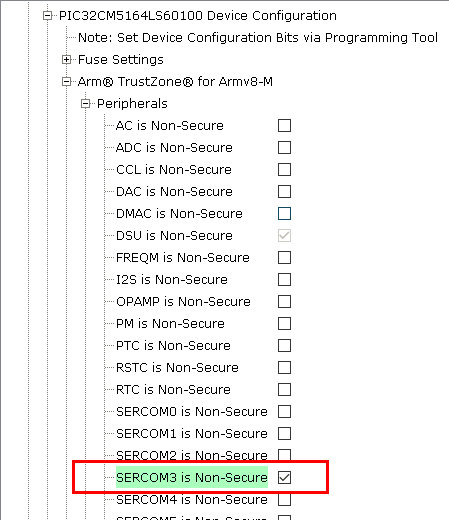
Configure below memory regions as specified to generate Linker symbols required to place the Application after Bootloader region (BOOTPROT) and other regions required based on use cases
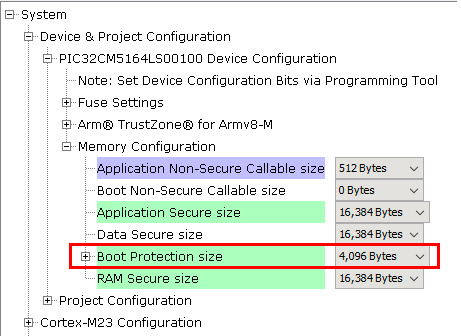
MPLAB X Settings
For Bootloading the application using binary file
Below are the Bootloaders which use application binary (.bin) file as input
UART
I2C
CAN
SPI
Serial Memory
File System
OTA
Specifying post build option to automatically generate the binary file from hex file once the build is complete
${MP_CC_DIR}/xc32-objcopy -I ihex -O binary ${DISTDIR}/${PROJECTNAME}.${IMAGE_TYPE}.hex ${DISTDIR}/${PROJECTNAME}.${IMAGE_TYPE}.bin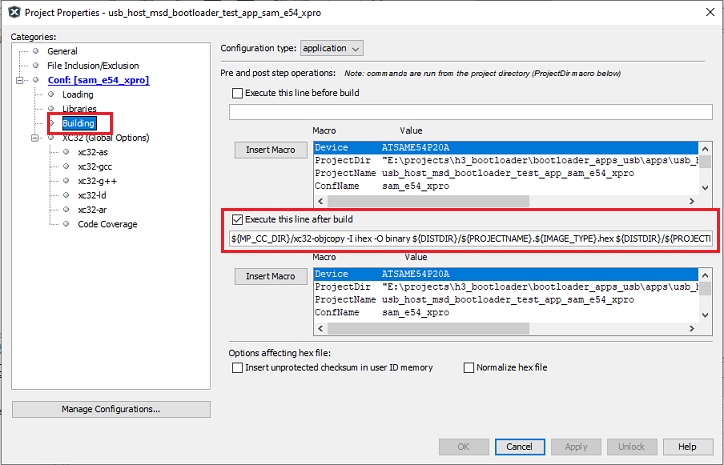
For Bootloading the application using Normalized Hex file
Below are the Bootloaders which use Normalized application Hex (.hex) file as input
USB Device HID
UDP
Check the Normalize hex file option as shown below, as the Unified bootloader host application takes hex file as an input. Normalizing the hex file will make sure the data in the hex file is arranged sequentially
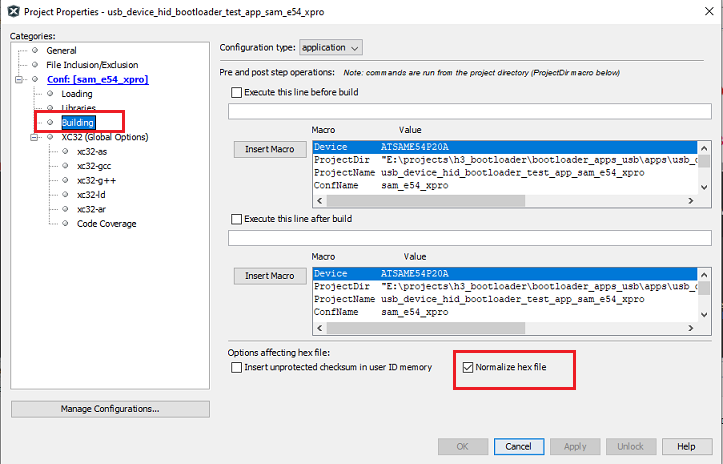
Additional settings (Optional)
RAM_ORIGIN and RAM_LENGTH values should be provided for reserving configured bytes from start of RAM to trigger bootloader from firmware
Under Project Properties, expand options for xc32-ld and define the values for RAM_ORIGIN and RAM_LENGTH under Additional options
This is optional and can be ignored if not required