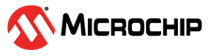12.5.1 Introduction
Microchip Utility Tool works with Microchip PIC32CX_BZ3/WBZ35 device family. This tool Works on windows platform and provides the following functionalities. The tool communicates with the device over UART/PKOB4.
tZigbee OTAU
Zigbee Server (e.g., Combined Interface Application) is connected to a Zigbee Network which has one or more Zigbee clients (e.g., Zigbee light application) and connected to the Tool through Serial Port. *. Zigbee image is sent by the tool, frame by frame (Payload Size <=48 bytes) to the server through serial port. Server manages the connection and send the received packets from the tool to the Clients till entire file is transferred. Last command is sent to reset Zigbee client device. Details of this functionality is provided in Zigbee OTAU section.Serial Bootloader
Bootloader enabled device is connected to the tool through Serial Port. Device is put in DFU mode and Binary Image(*.bin) image is sent through Serial Port frame by frame (payload size = 4096 bytes). Details of this functionality is discussed in Serial Bootloader Section.
Programming *.hex file using MPLAB IPE
Image(*.hex) is available in the local drive can be programmed using MPLAB IPE. Details are provided in in Programming using MPLAB IPE section.
This tool has three tabs (Zigbee, OTAU and Serial Bootloader). There is a common section, related to UART functionality which is visible in all three tabs of the tool. The following sections provide details of each tab of the tool.