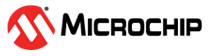CDC MSD Example (cdc_msd)
This application demonstrates the ability of the MPLAB Harmony USB Host Stack to support more than one device type in a USB Host Application.
Description
This application creates a USB Host that can recognize and enumerate a CDC USB Device and MSC USB Device
Downloading and building the application
To clone or download this application from Github, go to the main page of this repository and then click Clone button to clone this repository or download as zip file. This content can also be downloaded using content manager by following these instructions.
Path of the application within the repository is usb_apps_host/apps/cdc_msd.
Following table gives the details of project configurations, target device used, hardware and its IDE. Open the project using the respective IDE and build it.
| Project Name | IDE | Target Device | Hardware / Configuration |
|---|---|---|---|
| pic32mz_ef_curiosity_2_0.X | MPLABX | PIC32MZ2048EFM144 | Curiosity PIC32MZ EF 2.0 Development Board |
| pic32mx470_curiosity.X | MPLABX | PIC32MX470F512H | PIC32MX Curiosity Development Board |
| sam_9x75_eb.X | MPLABX | SAM9X75 | SAM9X75-DDR3-EB Evaluation Board |
| sam_d21_xpro.X | MPLABX | ATSAMD21J18A | SAMD21 Xplained Pro Board |
| sam_e70_xult.X | MPLABX | ATSAME70Q21B | SAME70 Xplained Ultra Board |
| sam_e70_xult_freertos.X | MPLABX | ATSAME70Q21B | SAME70 Xplained Ultra Board |
| pic32cz_ca80_curiosity_ultra.X | MPLABX | PIC32CZ8110CA80208 | PIC32CZ Curiosity Development Board |
Configuring the Hardware
PIC32CZ CA80 Curiosity Development Board
- Connect the USB device to the connector (J102) using a USB Type-A Female to micro-B male cable (This cable is not included in the kit).
- LED0 on the board is controlled by the attached USB CDC device when a CDC device is attached. When a Mass Storage Device is attached, it indicates file write completion.
Curiosity PIC32MZ EF 2.0 Development Board
- Use the USB micro-B port J201 to connect the USB Device to the board. A USB Type-A Female to micro-B male cable will be needed to connect the device (This cable is not included in the kit).
- LED1 on the board is controlled by the attached USB CDC device when a CDC device is attached. When a Mass Storage Device is attached, it indicates file write completion.
Curiosity PIC32MX470 Development Board
- Install a jumper in the J13 header to drive the VBUS line in Host mode.
- Connect the USB device to the USB micro-AB connector J12 using a USB Type-A Female to micro-B male cable (This cable is not included in the kit).
- LED1 on the board is controlled by the attached USB CDC device when a CDC device is attached. When a Mass Storage Device is attached, it indicates file write completion.
SAM9X75-DDR3-EB Evaluation Board
- Powered the board with an external power supply (or use the micro AB connector).
- Setup the SD card (Note: exFAT formatted SD Cards are not supported)
- Download harmony MPU bootstrap loader from this location.
- Copy the downloaded boot loader binary (boot.bin) and generated application binary (harmony.bin) into the SD card.
- Insert the SD card into the SDMMC connector (SDMMC0) on the board.
- Reset the board by pressing the Push Button RESET, then START.
- Connect an USB to serial cable to DBGU0 (to enable debug com port).
- Connect the USB device to the Type-A connector or to the micro AB with a specific dongle (in these case the need to be powered by the external power supply).
-
LED near VDDCORE inscription on the board indicates the file write is complete.

SAMD21 Xplained Pro Board
- Jumper titled “PA03 SELECT” must be shorted between PA03 and USB_ID(positions 2 and 3).
- Use “TARGET USB” connector on the board to connect the USB Device to the USB Host PC. A USB micro AB to type A USB Host receptacle converter will be needed to connect the device.
- LED0 on the board is controlled by the attached USB CDC device when a CDC device is attached. When a Mass Storage Device is attached, it indicates file write completion.
SAME70 Xplained Ultra Board
- Jumper J203 must be shorted between PB08 and LED2(positions 1 and 2).
- Use TARGET USB J200 connector on the board to connect the USB Device to the USB Host. A USB micro AB to type A USB Host receptacle converter will be needed to connect the device.
- LED3 on the board is controlled by the attached USB CDC device when a CDC device is attached. When a Mass Storage Device is attached, it indicates file write completion.
Curiosity Pro PIC32CM LE00 Development Board
- Powered the board by connecting an host to “DEBUG USB” (J300) connector.
- Connect the USB device to the USB Host “TARGET USB” (J200) using a USB Type-A Female to micro-B male cable (This cable is not included in the kit).
- LED0 on the board is controlled by the attached USB CDC device.
Running the Application
This demonstration application creates a USB Host application that enumerates a CDC and a MSD Host. This application combines the functionality of the Host cdc_basic and msd_basic demonstration applications into one application. If a CDC device is connected, the demonstration application behaves like the cdc_basic host application. If a MSD device is connected, the demonstration application behaves like the msd_basic host application.
To exercise the CDC Host capabilities, refer to local documentation from usb_apps_host/apps/cdc_basic. The documentation is also available in the github path usb_apps_host/apps/cdc_basic. To exercise the MSD Host capabilities, refer to local documentation from usb_apps_host/apps/msd_basic. The documentation is also available in the github path usb_apps_host/apps/msd_basic.