For projects using the PIC32 Bluetooth Audio Development Kit Project, the BM64 Daughter Board is plugged into the front set of X32 connectors (J8/J11). The jumpers (JP1-JP4) are not used and can be in either position, or absent. The two slide switches SW1 on the BM64 daughterboard should be off.

Switch S1 on the PIC32 Bluetooth Audio Development Board (next to the microcontroller PIM header) should be set to PIC32_MCLR.

|
|
Note: |
The PIC32 Bluetooth Audio Development Kit does not include the BM64 Bluetooth Module Daughter Board. It must be purchased separately from microchipDIRECT, part number AC320032-3. |
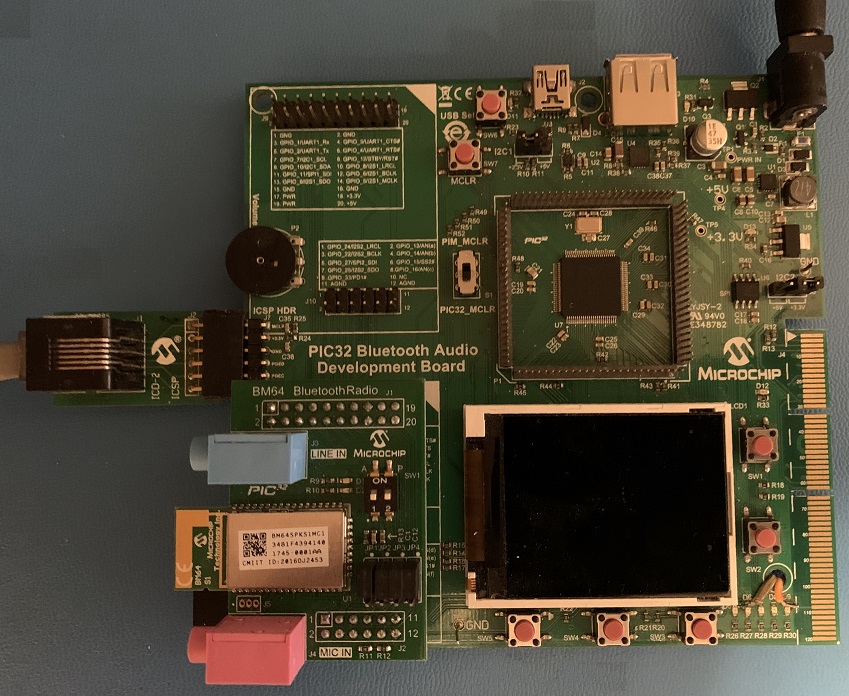
PIC32 Bluetooth Audio Development Kit with BM64 Daughter Board
For projects using the PIC32 MZ EF Curiosity 2.0 board and the BM64, the BM64 Daughter Board is plugged into the front set of X32 connectors (J8/J11). The jumpers (JP1-JP4) are not used and can be in either position, or absent. The two slide switches SW1 on the BM64 daughterboard should be off.

|
|
Note: |
The PIC32 MZ EF Curiosity 2.0 board does not include the BM64 Bluetooth Module Daughter Board. It must be purchased separately from microchipDIRECT, part number AC320032-3. |
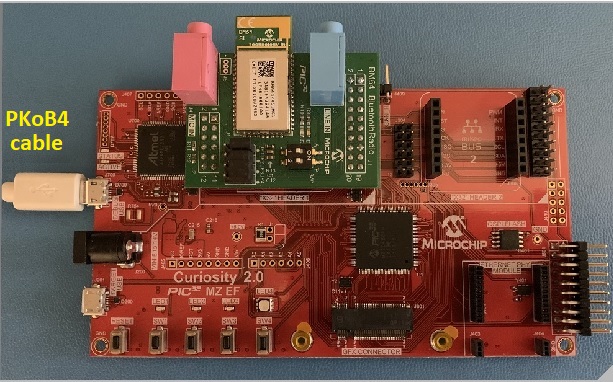
PIC32 MZ EF Curiosity 2.0 Board with BM64 Daughter Board
For projects using the PIC32 MZ EF Curiosity 2.0 board and the BM71, the BM71 XPRO Board is plugged into the XPRO header (J501) on the right side of the board. SW2 swtich should be set as shown: 1 - OFF, 2 - ON, 3 - OFF.
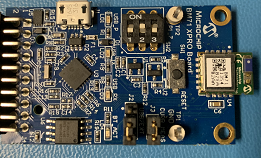
|
|
Note: |
The PIC32 MZ EF Curiosity 2.0 board does not include the BM71 XPRO Board. It must be purchased separately from microchipDIRECT, part number DM164146. |
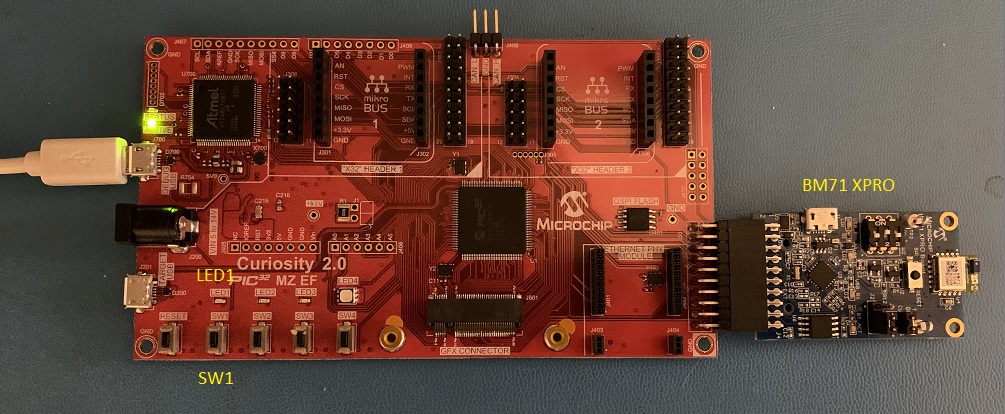
PIC32 MZ EF Curiosity 2.0 Board with BM71 XPRO Board
For projects using the SAM D21 Xplained Pro board, the BM71 XPRO Board is plugged into the first XPRO header (EXT1) on the left side of the top of the board. SW2 swtich should be set as shown: 1 - OFF, 2 - ON, 3 - OFF.
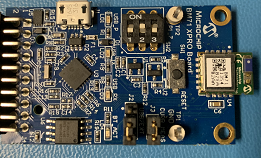
|
|
Note: |
The SAM D21 Xplained Pro board does not include the BM71 XPRO Board. It must be purchased separately from microchipDIRECT, part number DM164146. |
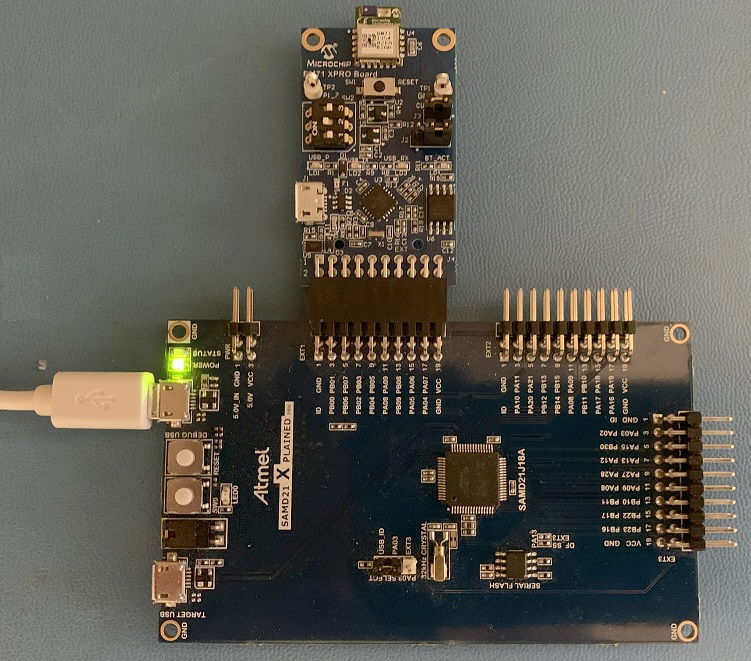
SAM D21 Xplained Pro Board with BM71 XPRO Board
For projects using the SAM E54 Curiosity Ultra board and BM64, the BM64 Daughter Board is plugged into the X32 connector on the right side of the board. The jumpers (JP1-JP4) are not used and can be in either position, or absent. The two slide switches SW1 on the BM64 daughterboard should be off.

|
|
Note: |
The SAM E54 Curiosity Ultra board does not include the BM64 Bluetooth Module Daughter Board. It must be purchased separately from microchipDIRECT, part number AC320032-3. |
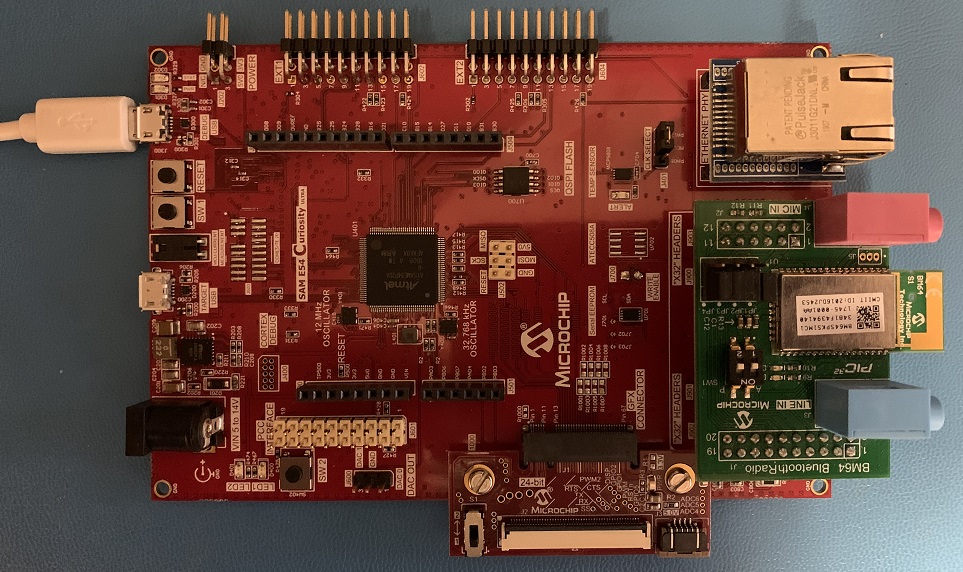
SAM E54 Curiosity Ultra Board with BM64 Daughter Board Board
For projects using the SAM E54 Curiosity Ultra board and BM71, the BM71 XPRO Board is plugged into the first XPRO header (EXT1) on the left side of the top of the board. SW2 swtich should be set as shown: 1 - OFF, 2 - ON, 3 - OFF.
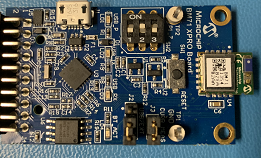
|
|
Note: |
The SAM E54 Curiosity Ultra board does not include the BM71 XPRO Board. It must be purchased separately from microchipDIRECT, part number DM164146. |
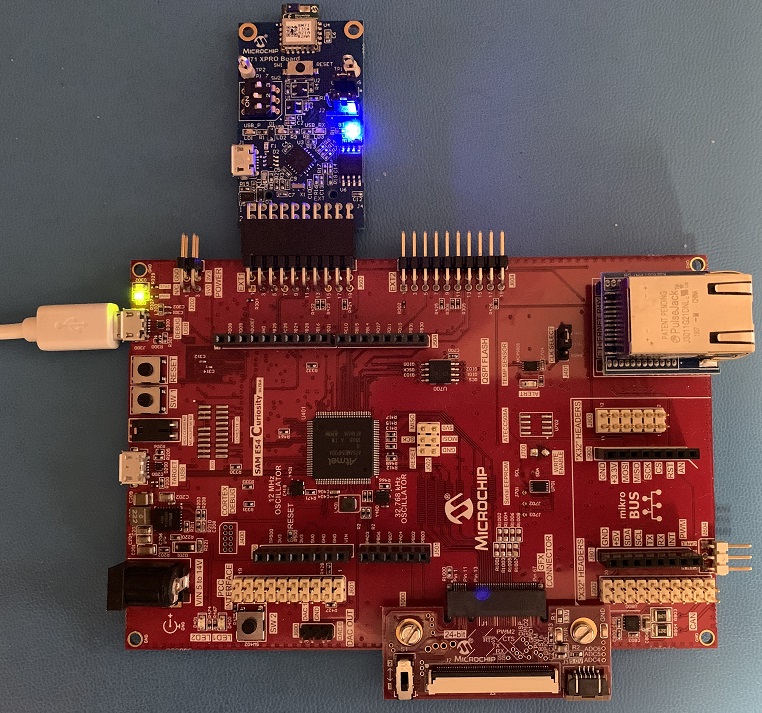
SAM E54 Curiosity Ultra Board with BM71 XPRO Board
For projects using the SAM E54 Xplained Pro board, the BM71 XPRO Board is plugged into the first XPRO header (EXT1) on the left side of the top of the board. SW2 swtich should be set as shown: 1 - OFF, 2 - ON, 3 - OFF.
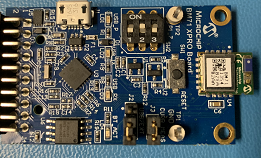
|
|
Note: |
The SAM E54 Xplained Pro board does not include the BM71 XPRO Board. It must be purchased separately from microchipDIRECT, part number DM164146. |
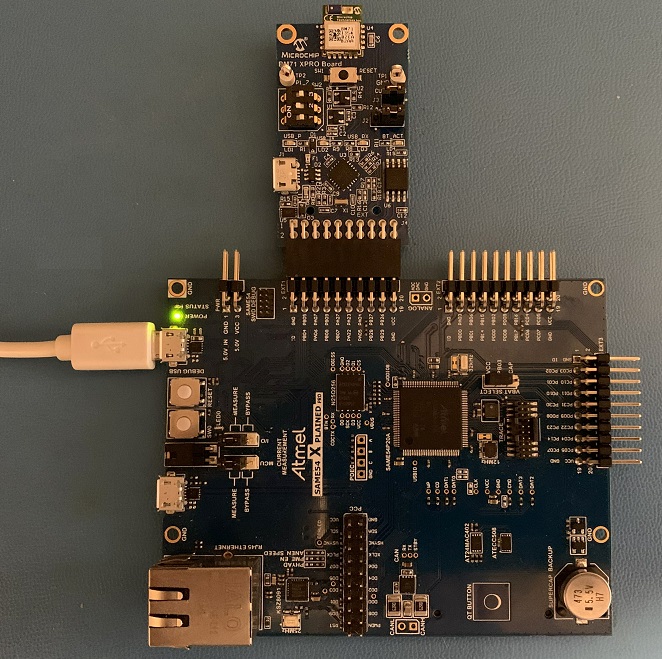
SAM E54 Xplained Ultra Board with BM71 XPRO Board
For projects using the SAM E70 Xplained Ultra board, the BM64 Daughter Board is plugged into the X32 connectors (J902/J903) on the right side of the board. The jumpers (JP1-JP4) are not used and can be in either position, or absent. The two slide switches SW1 on the BM64 daughterboard should be off.

|
|
Note: |
The SAM E70 Xplained Ultra does not include the BM64 Bluetooth Module Daughter Board. It must be purchased separately from microchipDIRECT, part number AC320032-3. |
(see photo below)
For the SAM E70 Xplained Ultra board project also using the 480x272 display, attach the flat cable of the PDA TM4301B 480x272 (WQVGA) display to the 565 daughterboard connected to the SAM E70 Xplained Ultra board GFX CONNECTOR.
|
|
Note: |
The SAM E70 Xplained Ultra does not include the PDA TM4301B 480x272 (WQVGA) display. It must be purchased separately from microchipDIRECT, part number AC320005-4. |
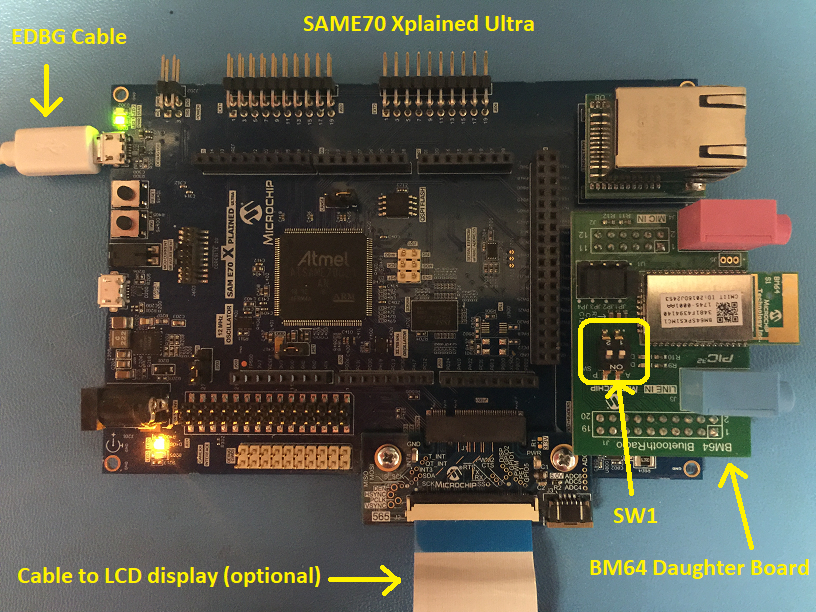
SAM E70 Xplained Ultra Board with BM64 Daughter Board and cable to LCD display
|
MPLAB Harmony Bluetooth Help
|