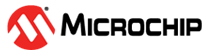1.2.12 Soft-AP
This topic provides information on how to operate a Soft AP.
The WINC device can create a Soft-AP allowing a Wi-Fi station device to connect to the WINC. There are two forms of Soft-AP which can be created, a normal application Soft-AP where any extra functionality beyond the Wi-Fi connection is provided by the application and a provisioning Soft-AP which presents a simple web server allowing a station device to pass BSS credentials to the WINC for future use when acting as a Wi-Fi station device.
To create a Soft-AP the function WDRV_WINC_APStart is called. This function takes several context structures to config aspects of the Soft-AP operation, these contexts are:
BSS : Describes the BSS which will be created
Authentication : Describes the security level to be used
HTTP Provisioning : Describes the provisioning service offered by the Soft-AP
Only the BSS context is required. A callback is also provided to update the application on events. To stop using the Soft-AP the function WDRV_WINC_APStop is called.
Custom IEs
Application specific information elements (IEs) can be included in the beacons transmitted by the Soft-AP. To use custom IEs the application must create a custom IE store which is then filled with IE data before being given to the WINC device using the function WDRV_WINC_APSetCustIE before starting a Soft-AP instance.
The function WDRV_WINC_CustIEStoreCtxSetStorage is used to initialize a storage are for constructing the custom IEs. Once storage has been allocated custom IEs can be added and removed using WDRV_WINC_CustIEStoreCtxAddIE and WDRV_WINC_CustIEStoreCtxRemoveIE.