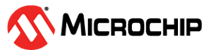1.6 Over The Air (OTA) firmware update System Service
OTA System Service Library provides an application programming interface (API) to manage OTA functionalities. The OTA System Service uses the Wi-Fi service, Net service, NetPres APIs for achieving these functionalities. The user would need to configure the Home AP credentials (like SSID and Passphrase). The Wi-Fi service will use the credentials to connect to the Home AP and acquire an IP address. Once the IP address is obtained service will perform OTA update process based on OTA service configurations.
Key Features
External Flash based OTA
OTA images will be stored in a filesystem hosted on an External flash. An OTA database d MHC file system) is maintained in the external flash to manage images.
OTA download during application execution
When an updated image is available, it will be downloaded in the background while customer application is running, without disturbing any processes executing in the system. The application can optionally chose when the download should start.
Opt when to switch to new image
Customer application can decide when it should switch to the new image. This lets the current application gracefully shutdown services and apply the update at a later point.
Trigger firmware update via a single API
OTA service can be configured to work in daemon mode where the system service performs periodic update checks and auto-restart once a valid image is downloaded. It can also be configured to asynchronously trigger a firmware update via a single API call.
Firmware update trigger from device or external sources
OTA update checks can be triggered via external source if not configured for periodic checks.
Opt for Secure OTA
The user can opt to perform the OTA image download and update in a secure way using TLS connection and image signatures.
The OTA System Service provides simple APIs to enable OTA functionality. More information is provided in the following sections.