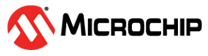4.1.6.2 Device Endpoint Operations
The UBSCD Endpoint functions allow the Driver Client to enable, disable, stall and clear the stall condition on an endpoint. The client submits requests to transmit and receive data from the USB Host on an endpoint.
Endpoint Enable and Disable functions
The USBCD client must enable an endpoint it must use the endpoint for communicating with the USB Host. The client will call the USBCD deviceEndpointEnable function to enable the endpoint. While calling this function, the client must specify the endpoint address, the transfer type to be processed on this endpoint and the maximum size of a transaction on this endpoint. This function is thread-safe when called in an RTOS application. The USBCD allows an endpoint to be accessed by one thread only. The USB Device Layer and the device function drivers will enable the endpoint when the Host sets the device configuration. The USBCD deviceEndpointIsEnabled function is available to check if an endpoint is enabled. The following code example shows how the USB Device Layer enables the device endpoint.
/* The following code example shows the USB Device Layer enables Endpoint 0 to
* prepare for the enumeration process after it has received reset signaling
* from the Host. The Device Layer calls the deviceEndpointEnable function to
* to enable the endpoint. The driverInterface member of the
* usbDeviceThisInstance structure points to the USB Device Mode Driver Common
* Interface. */
void _USB_DEVICE_EventHandler
(
uintptr_t referenceHandle,
DRV_USB_EVENT eventType,
void * eventData
)
{
/* Code not shown due to space constraints */
switch(eventType)
{
case DRV_USB_EVENT_RESET_DETECT:
/* Clear the suspended state */
usbDeviceThisInstance->usbDeviceStatusStruct.isSuspended = false;
/* Cancel any IRP already submitted in the RX direction. */
DRV_USB_DEVICE_IRPCancelAll( usbDeviceThisInstance->usbCDHandle,
controlEndpointRx );
/* Cancel any IRP already submitted in the TX direction. */
DRV_USB_DEVICE_IRPCancelAll( usbDeviceThisInstance->usbCDHandle,
controlEndpointTx );
/* Deinitialize all function drivers.*/
_USB_DEVICE_DeInitializeAllFunctionDrivers ( usbDeviceThisInstance );
/* Disable all endpoints except for EP0.*/
DRV_USB_DEVICE_EndpointDisableAll(usbDeviceThisInstance->usbCDHandle);
/* Enable EP0 endpoint in RX direction */
(void)usbDeviceThisInstance->driverInterface->deviceEndpointEnable
(usbDeviceThisInstance->usbCDHandle,
controlEndpointTx, USB_TRANSFER_TYPE_CONTROL, USB_DEVICE_EP0_BUFFER_SIZE);
/* Code not shown due to space constraints */
break;
}
}
The USB Device Layer and the Function drivers will disable an endpoint when the Host sets a zero-device configuration or when the Host resets the device. The USBCD deviceEndpointDisable function disables an endpoint. When an endpoint is disabled, it does not accept requests for Host communication. Disabling an endpoint does not cancel any communication requests that that have been submitted on the endpoint. These requests must be canceled explicitly.
Device Endpoint Stall and Stall Clear
The USBCD client can call the deviceEndpointStall and deviceEndpointStallClear functions to stall and cleat the stall on an endpoint respectively. The USB Device Layer and function driver may stall endpoint to indicate error or to indicate a protocol state. The endpoint stall condition may be cleared in response to a USB Host Clear Feature request. Stalling or clearing the stall on an endpoint will cause all communication requests on the endpoint to be canceled. The function calls are thread safe and interrupt safe. The deviceEndpointIsStalled function is also available to check if an endpoint is in a stalled state. The following code example shows how the USB Device Layer calls these functions to stall and clear the stall on an endpoint.
/* The following code example shows how the USB Device Layer calls the driver
* endpoint stall function (deviceEndpointStall) to stall an endpoint when the a
* Host send a Set Feature request with feature selector set to endpoint halt.
* The endpoint to be halted is identified in the setup packet and is identified
* in this code example as usbEndpoint. Also shown is how the stall clear
* (deviceEndpointStallClear) and stall status check (deviceEndpointIsStalled)
* functions are called. */
/* The driverInterface member of the usbDeviceThisInstance structure is a
* pointer to the USB Driver Common Interface. */
void _USB_DEVICE_ProcessStandardEndpointRequest
(
USB_DEVICE_OBJ * usbDeviceThisInstance,
uint8_t interfaceNumber,
USB_SETUP_PACKET * setupPkt
)
{
USB_ENDPOINT usbEndpoint;
usbEndpoint = setupPkt->bEPID;
if( setupPkt->bRequest == USB_REQUEST_GET_STATUS )
{
usbDeviceThisInstance->getStatusResponse.status = 0x00;
usbDeviceThisInstance->getStatusResponse.endPointHalt
= usbDeviceThisInstance->driverInterface->deviceEndpointIsStalled
(usbDeviceThisInstance->usbCDHandle, usbEndpoint );
USB_DEVICE_ControlSend( (USB_DEVICE_HANDLE)usbDeviceThisInstance,
(uint8_t *)&usbDeviceThisInstance->getStatusResponse, 2 );
}
elseif( setupPkt->bRequest == USB_REQUEST_CLEAR_FEATURE )
{
if( setupPkt->wValue == USB_FEATURE_SELECTOR_ENDPOINT_HALT )
{
usbDeviceThisInstance->driverInterface->deviceEndpointStallClear
(usbDeviceThisInstance->usbCDHandle, usbEndpoint );
USB_DEVICE_ControlStatus((USB_DEVICE_HANDLE)usbDeviceThisInstance,
USB_DEVICE_CONTROL_STATUS_OK );
}
}
elseif (setupPkt->bRequest == USB_REQUEST_SET_FEATURE )
{
if( setupPkt->wValue == USB_FEATURE_SELECTOR_ENDPOINT_HALT )
{
usbEndpoint = setupPkt->bEPID;
usbDeviceThisInstance->driverInterface->deviceEndpointStall
(usbDeviceThisInstance->usbCDHandle, usbEndpoint );
USB_DEVICE_ControlStatus((USB_DEVICE_HANDLE)usbDeviceThisInstance,
USB_DEVICE_CONTROL_STATUS_OK );
}
}
/* Additional code is not shown due to space constraints */
}