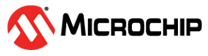3.5.3.6 Configuration on MCC
Number of INTERRUPT IN endpoints per Interface
Symbol name: CONFIG_USB_HOST_HID_INTERRUPT_IN_ENDPOINTS_NUMBER
This symbol is used to Configure the maximum number of Interrupt endpoints that a attached HID device or interface will contain. For example, if the application supports two HID interfaces, one of them has 1 interrupt endpoint and then other has 2 interrupt endpoints, then set this number to 2.
Number of PUSH items
Symbol name: CONFIG_USB_HID_GLOBAL_PUSH_POP_STACK_SIZEThis symbol is used to Configure the size of the Global Item Stack. Each nested PUSH and POP item encountered in the Report Descriptor requires space in the Global Item Stack. To configure this item, review the device HID report descriptor and identify the Push/Pop item nesting level and set this configuration item to match the item level. If the application support multiple HID devices, this number should be set to the maximum expected nesting level.
Use Mouse Driver
Symbol name: CONFIG_USB_HOST_USE_MOUSEEnable this option to add the Mouse Usage Driver to the application. This allows the application to interact with a USB Mouse.
Use Keyboard Driver
Symbol name: CONFIG_USB_HOST_USE_KEYBOARDThis option is enabled to add the Keyboard Usage Driver to the application. This allows the application to interact with a USB Keyboard.
Number of Usage Driver instances
Symbol name: CONFIG_USB_HID_TOTAL_USAGE_DRIVER_INSTANCESThe number of total usage driver instances registered with HID client driver.