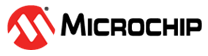2.2 Helper APIs
The APIs defined in this sections are not mandatory to use. These APIs can be used to get or set touch library specific state or data.
uint16_t get_sensor_node_signal(uint16_t sensor_node)
Description: Returns the signal value of the node.
void update_sensor_node_signal(uint16_t sensor_node, uint16_t new_signal)
Description: Updates the signal value of the node with the new_signal value.
uint16_t get_sensor_node_reference(uint16_t sensor_node)
Description: Returns the Reference value of the node.
void update_sensor_node_reference(uint16_t sensor_node, uint16_t new_reference)
Description: Updates the reference value of the node with the new_reference value.
uint16_t get_sensor_cc_val(uint16_t sensor_node)
Description: Returns the CC value (a representation of sensor capacitance) of the node.
void update_sensor_cc_val(uint16_t sensor_node, uint16_t new_cc_value)
Description: Updates the CC value of the node with the new_cc_value value.
uint8_t get_sensor_state(uint16_t sensor_node)
Description: Returns the sensor state of the node.
void update_sensor_state(uint16_t sensor_node, uint8_t new_state)
Description: Updates the sensor state of the node with the new_state value.
void calibrate_node(uint16_t sensor_node)
Description: Configures the sensor_node for calibration. Actual calibration processes will start in the next measurement cycle.
uint8_t get_scroller_state(uint16_t scroller_num)
Description: Returns the scroller status of scroller number passed. value.
uint16_t get_scroller_position(uint16_t scroller_num)
Description: Returns the scroller position of scroller number passed. value.
uint8_t get_surface_state(uint16_t num)
Description: Returns the surface status of scroller number passed. value.
uint16_t get_surface_position(uint16_t ver_or_hor)
Description: Returns the surface's vertical or horizontal position based on input value.
uint16_t get_surface_position(uint16_t ver_or_hor, uint8_t contact)
Description: Returns the surface's vertical or horizontal position based on input value. The value contact determines whehter it is 1st position or 2nd position.