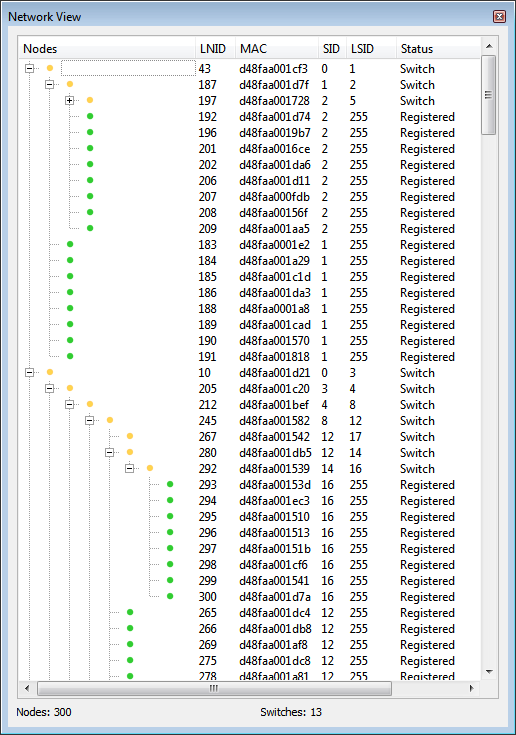This window shows the current status of the network inferred by the software. It is refreshed every time a change in the network is detected; for example, a new device is registered or promoted to switch. If a frame is selected in the main view, then the network status is rebuilt to show the status of the network until that frame.
The PLC Sniffer uses Register, Promotion, and KeepAlive frames to guess the current status of the network. The accuracy of this information depends on the information supplied by the sniffing device. The network view should be accurate if the sniffing device is next to the Base Node (hardware sniffer and Base Node received the same frames).
Figure 1. Network View Showing the Structure of a 300 Node Network