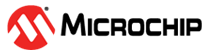2.1.5 Clock Configuration
- Start Clock Manager from Plugins drop-down menu
Figure . Start Clock Manager 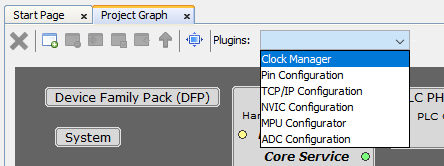
The application demo can work with default clock configuration
Verify that PLLACK0 is 20000000 Hz
Verify that PLLACK1 is 200000000 Hz
Verify that PLLABCK is 240000000 Hz
Verify that MCK0 is 200000000 Hz
- Verify that MCK1 is 240000000 Hz
Figure . Clock Configuration 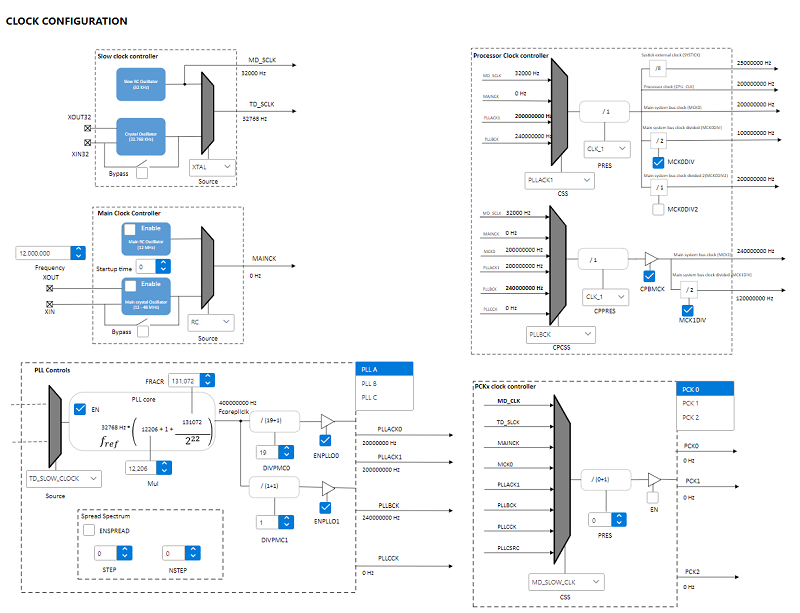
Note: This setting is valid for PIC32CXMTG devices; other devices will have different clock settings. For more information, refer the device datasheet.