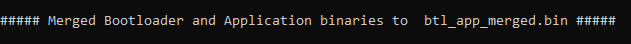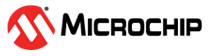Bootloader and Application binary merge script Help
This document describes the usage of btl_app_merge_bin.py host script
Downloading the host script
To clone or download the host tools from Github,go to the bootloader repository and then click Clone button to clone this repo or download as zip file. This content can also be download using content manager by following these instructions
Path of the tool in bootloader repository is tools/btl_app_merge_bin.py
Setting up the Host PC
- The Script is compatible with Python 3.x and higher
Description
-
This script should be used to merge the bootloader binary and application binary
-
It creates a merged binary output where bootloader is placed from start and the application will be placed at the offset passed as parameter
-
If the application offset is not equal to end of bootloader offset it fills the gap with 0xFF until the application offset
-
The merged binary can be used by CAN NVM Host Application as input for Updating bootloader and application together
-
The merged binary will be created in the directory from where the script was called
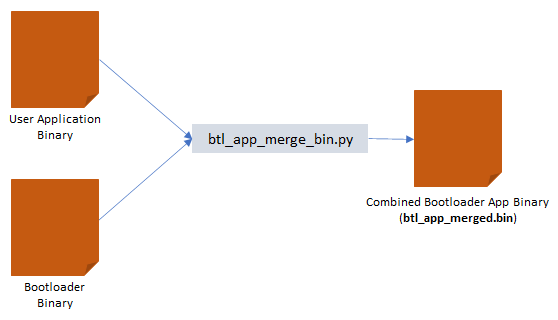
Usage Examples
Below is the syntax to show help menu for the script
python <harmony3_path>/bootloader/tools/btl_app_merge_bin.py --help
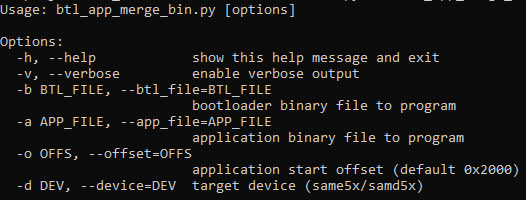
Below is the syntax and an example on how to merge a bootloader binary and application binary
python <harmony3_path>/bootloader/tools/btl_app_merge_bin.py -o <Offset> -b <Bootloader_binary_path> -a <Application_binary_path>
python <harmony3_path>/bootloader/tools/btl_app_merge_bin.py -o 0x2000 -b <harmony3_path>/bootloader_apps_can/apps/can_fail_safe_bootloader/bootloader/firmware/sam_e54_xpro.X/dist/sam_e54_xpro/production/sam_e54_xpro.X.production.bin -a <harmony3_path>/bootloader_apps_can/apps/can_fail_safe_bootloader/test_app/firmware/sam_e54_xpro.X/dist/sam_e54_xpro/production/sam_e54_xpro.X.production.bin