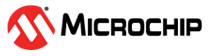Azure NetX Duo Demo Ethernet
This example application implements a TCP echo server using an Ethernet connection
Description
This demonstration implements a TCP echo server using an Ethernet connection.
Refer to the full Microsoft documentation for this application: TBD.
Downloading and building the application
To clone or download these applications from Github, go to the main page of this repository and then click Clone button to clone this repository or download as zip file. This content can also be downloaded using content manager by following these instructions
Path of the application within the repository is apps/netxduo/tcp_echo_server_ethernet/firmware/
To build the application, refer to the following table and open the project using its IDE.
Azure NetX Duo Demo Ethernet Application
| Project Name | Description |
|---|---|
| sam_e54_xpro.X | MPLABX Project for SAM E54 Xplained Pro Evaluation Kit |
Setting up SAM E54 Xplained Pro Evaluation Kit
- Connect the Debug USB port on the board to the computer using a micro USB cable
Running the Application
- Build and program the application using the MPLAB X IDE
- The board has a SERCOM configuration:
- A virtual COM port will be detected on the computer, when the USB cable is connected to USB-UART connector.
- Open a standard terminal application on the computer (like Hyper-terminal or Tera Term) and configure the virtual COM port.
- Set the serial baud rate to 115200 baud in the terminal application.
- See that the initialization prints on the serial port terminal.
- Connect with a client TCP socket to the board IP address, using port 7
- Type a message to the server. The server will echo back the message to the client and close the connection.
- Another connection can then be started.
- Refer to the full Microsoft documentation for this application: TBD.