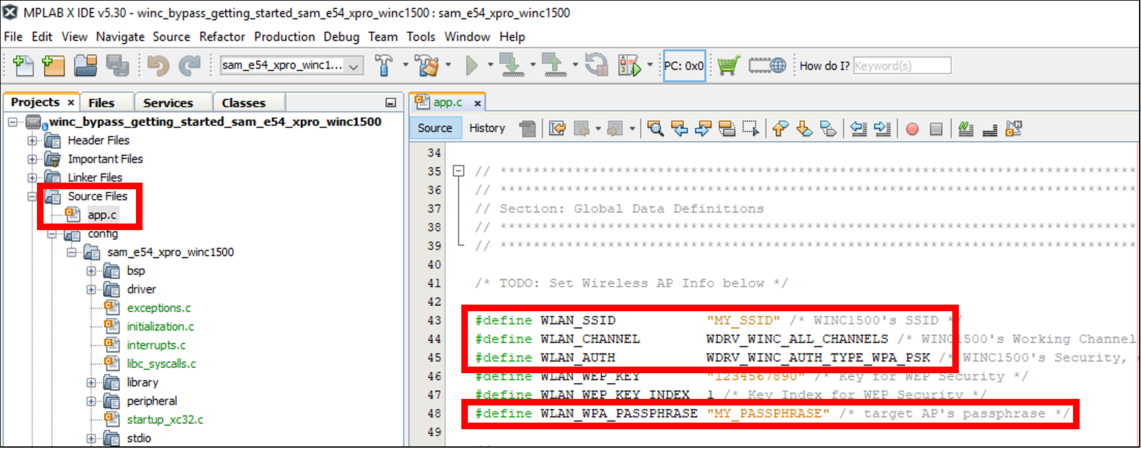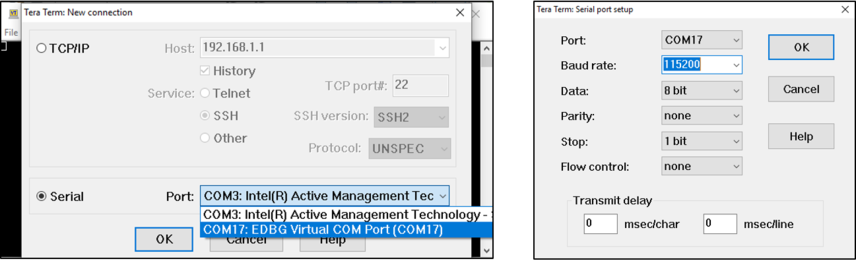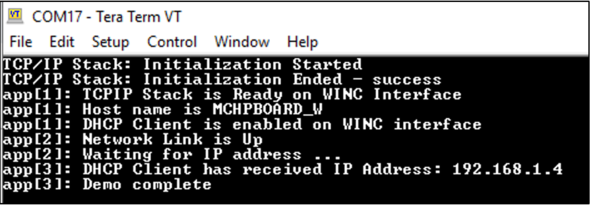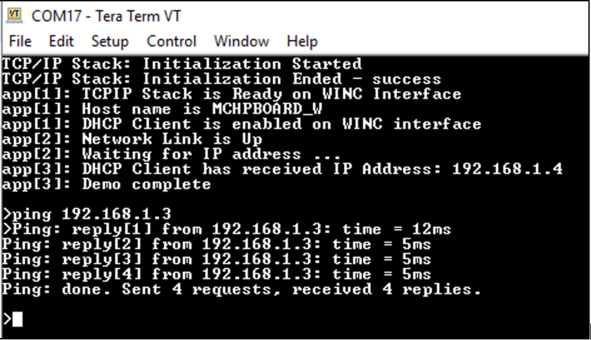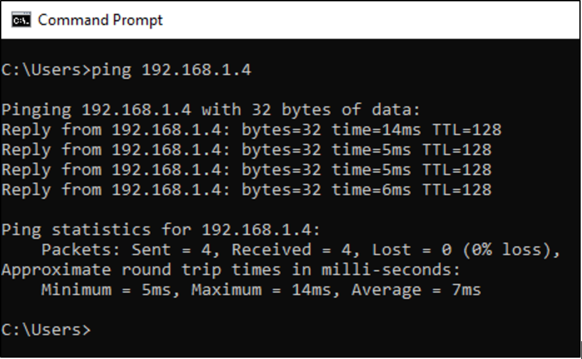WINC STA Bypass
This example compiles the WINC STA Bypass application.
Description
This example implements a simple STA Client application on the SAM E54 Xplained Pro board with the ATWINC1500/3400 XPRO board where the WINC controller is in Bypass/Ethernet mode.
Downloading and building the application
To download or clone this application from Github, go to the top level of the repository
Path of the application within the repository is apps/wifi_winc_sta_bypass/firmware .
To build the application, refer to the following table and open the project using its IDE.
| Project Name | Description |
|---|---|
| sam_e54_xpro_winc1500.X | MPLABX project for SAME54 and WINC1500 Xplained pro |
| sam_e54_xpro_winc3400.X | MPLABX project for SAME54 and WINC3400 Xplained pro |
Setting up SAME54 Xplained Pro board
- Connect the ATWINCxx00 Xpro Wi-Fi board to EXT1 XPRO Header of SAME54 Xplained baord.
- Connect the Debug USB port on the SAME54 Xplained Pro board to the computer using a micro USB cable
Running the Application
-
Open the project in MPLAB® X IDE and open the app.c file to change the access point parameters as shown in the picture below.
-
Build and program the generated code into the hardware using its IDE by using on-board EDBG programmer.
-
Open a terminal application (eg: TeraTerm) and configure the baud rate for 115200.
-
Press the Reset button on the SAM E54 Xplained Ultra board.
-
The following messages will be visible on the terminal window.
-
Type ping <PC’s IP address> in the terminal window and press Enter to see responses.
-
You can also ping this board from your PC using cmd prompt as shown below.
How to create this project from scratch
Following Wireless Wiki tutorial shows step-by-step process to create this project from scratch
Create WINC1500 bypass mode demo from scratch