The MPLAB Harmony Help uses the following typographic conventions:
|
Convention |
Represents |
Example |
 TIP! TIP! |
Provides helpful information to assist the user. |
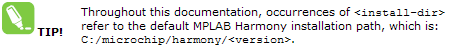 |
|
|
Provides useful information to the user. |
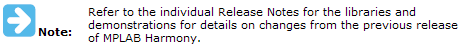 |
 Important! |
Provides important information to the user. |
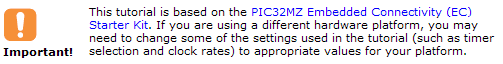 |
|
Warning |
Warns the user of a potentially harmful issue. |
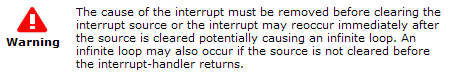 |
 Followed by Green italicized text Followed by Green italicized text |
Indicates a process step that is automated by the MPLAB Harmony Configurator (MHC). |
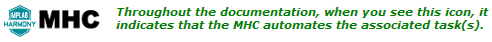 |
|
Italic Characters |
Referenced documentation and emphasized text. |
|
|
Initial Capitalization |
|
|
|
Quotation Marks |
A field name in a window or dialog. |
"Save project before build" |
|
Italic text with right angle bracket |
A menu path. |
File > Save |
|
Bold Characters |
|
|
|
Courier New text enclosed in angle brackets |
A key on the keyboard. |
Press <Ctrl><V>. |
|
Courier New text |
|
|
|
Square Brackets |
Optional arguments. |
command [options] file [options] |
|
Curly Braces and Pipe Character |
Choice of mutually exclusive arguments; an OR selection. |
errorlevel {0|1} |
|
MPLAB Harmony USB Stack
|