The filter window (only allowed in Log View mode) allows selecting the frames shown in the main view table. G3-PLC Filter tool window.
Figure 1. G3-PLC Filter Tool
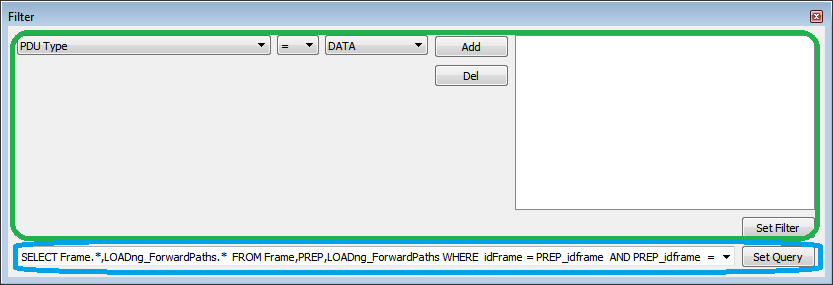
Several parameters can be used to easily setup a filter (green area in
Figure 1):
- Pdu Type
- TimeStamp
- Command Type
- Source Pan
- Destination Pan
- Source Address
- Destination Address
- Frame Identifier
- Modulation Type
- Modulation Scheme
Filter parameters can also be manually edited. Double-click over the clause selected in order to modify the filter. Figure 2 shows this step.
Figure 2. G3-PLC Filter Being Edited
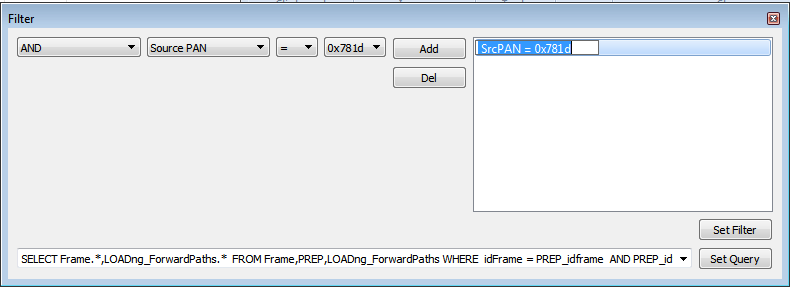
Complex filters can be created using SQL queries (blue area in Figure 1). This needs a better understanding of SQL, relational databases and how the sniffer database has been designed. Refer to section Appendix B. G3-PLC SQLite Log Database in order to learn about the database structure.