This view lists all the nodes that are detected by the sniffer. The sniffer uses the LoWPAN Bootstrap protocol frames to learn which devices are present in the network. In order to decode those frames, it is required to supply the PSK key of the network.
Devices in the List View are arranged per PANID. If the sniffer detects traffic from more than a G3-PLC Network, it will arrange the nodes in different tree structures. A node is associated to a PANID using the addressing information of the “accepted” bootstrap frame. Also, the sniffer analyzes the routing Mesh Header present in the frames to create a tree structure based on the number of hops needed to reach a device. This produces a hierarchical view of the network as shown in Figure 1.
- Joining: The device has started the bootstrap protocol. The sniffer has correctly decoded a LBP_JOIN frame
- Challenge: The coordinator has sent an LBP_CHALLENGE, EAP message 3 to the device assigning a short address
- Accepted: The device node has received a LoWPAN Bootstrap ACCEPTED frame (It has successfully completed the bootstrap process). Based on the addressing information of the frame, the LoWPAN Bootstrap Agent (LBA) value is updated
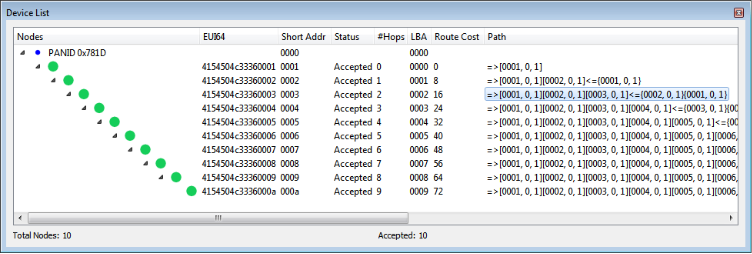
Route cost is updated based in the LoadNG Route Request message. Usually, after the bootstrap process, a device will query the network to obtain a route to the G3-PLC Coordinator. The device will use the LoadNG protocol to obtain the route. Typically, just after a node has completed the bootstrap process, the network coordinator will receive a LoadNG Route Request frame. Route cost obtained from the payload of this node will be shown. As routes can change over time, it useful to know when a device has requested a route. To obtain this information from the sniffer database, it is needed to execute an SQL query filter as:
SELECT Frame.* FROM Frame,RREQ WHERE (CmdType & 16383) = 4096 AND idframe=RREQ_idFrame AND Originator = 5 ORDER BY idFrame DESCThat query will produce all route request frames for a device (originator) with short address “5”, ordered by idFrame (i.e. showing newest request first).
Path column is updated each time the sniffer decodes a LoadNG Path Response message received by a PAN coordinator (destination address equals to 0). This message contains the complete route between a device and the network coordinator. This route may change over time, and similarly to the Route Cost, it is possible to query the sniffer database to find out the Path updates for a device node:
SELECT Frame.* FROM Frame,PREP WHERE (CmdType & 16383) = 4349 AND PREP_idframe = idframe AND Originator = 3 ORDER BY idFrame DESC- 1.Next hop address
- 2.Metric Not Supported field
- 3.Link cost
Forward path begins with the arrow symbol “=>” and reverse path with “<=”.