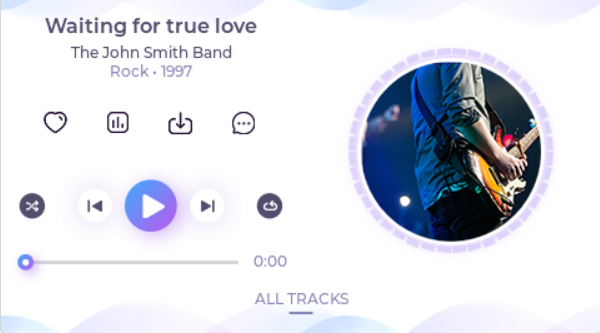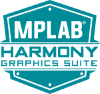 lvgl_sc_e51_igat.X
lvgl_sc_e51_igat.X
SAME51 IGAT LVGL Showcase
Defining the Architecture

This is application demonstrates a basic graphic support for the SAME51 Integrated Graphics and Touch Development Kit using the LVGL graphics library.
The SAM E51 Integrated Graphics and Touch Development Kit is a low-cost reference design for HMI applications using the SAME5x/D5x MCU for running both the graphics and touch functions in a single MCU. It features a 480x320 HVGA Smart Display module with a Capacitive Touch Sensor Overlay.
The graphics function uses the LVGL Graphics library and display driver to deliver the UI frames to a smart display module thru an 8-bit parallel 8080 interface. This interface is driven from the MCU using a combination of the DMA, EVSYS, CCL and GPIO peripherals.
The touch function uses the on-chip Peripheral Touch Controller (PTC) peripheral to acquire touch sensor information from the Capacitive Touch Sensor. The Touch Sensor is connected to the PTC thru a 7x5 channel interface.
Demonstration Features
- LVGL Graphics Library
- Peripheral Touch Controller and 2D Touch Library
- Input system service and Integrated Touch Driver
- Time system service, timer-counter peripheral library and driver
- ILI9488 display 8-bit parallel mode driver (DMA-CCL boosted)
- 16-bit RGB565 color depth (8-bit palettized double buffering)
- Port/GPIO peripheral
Creating the Project Graph

The MHC configuration for this project is unique to the SAM E51 IGaT Development Kit Hardware. To create a duplicate project configuration, use the MHC import function to import the IGaT MHC configuration in “legato_quickstart\firmware\src\config\ili9488_rgb565_e51_igat\ili9488_rgb565_e51_igat.mhc”.
Building the Application
The parent directory for this application is apps/legato_quickstart. To build this application, use MPLAB X IDE to open the apps/lvgl_showcase/firmware/lvgl_sc_e51_igat.X project file.
The following table lists configuration properties:
| Project Name | BSP Used | Graphics Template Used | Description |
|---|---|---|---|
| lvgl_sc_e51_igat.X | None | None | SAM E51 Integrated Graphics and Touch Development Kit |
**_NOTE:_** This application may contain custom code that is marked by the comments // START OF CUSTOM CODE … and // END OF CUSTOM CODE. When using the MPLAB Harmony Configurator to regenerate the application code, use the “ALL” merging strategy and do not remove or replace the custom code.
Configuring the Hardware
This section describes how to configure the supported hardware.
Configure the hardware as follows:
- Connect a USB cable from the host computer to the DEBUG USB port on the SAM E51 Integrated Graphics and Touch Development Kit. This USB connection is used for code download and debugging.
The final setup should be:

Running the Demonstration
When power-on is successful, the demonstration will display a similar menu to that shown in the following figure.