Legato Quickstart External Resources
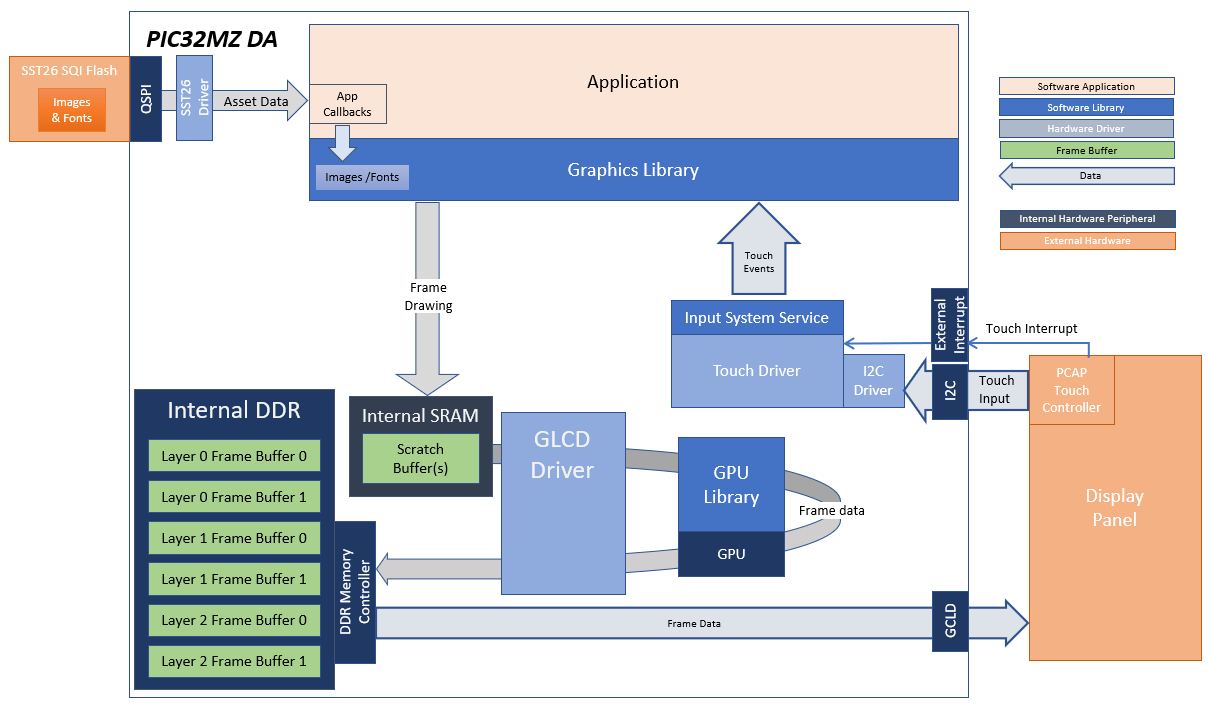
This demonstration is shows how to use the Legato Graphics Library to retrieve externally stored assets.
The two configurations listed demonstration two different methods for storing and retrieving assets.
legato_qs_x_r_usb_fs_mzda_cu_tm4301b.X retrieves assets stored on USB MSD directly using File System.
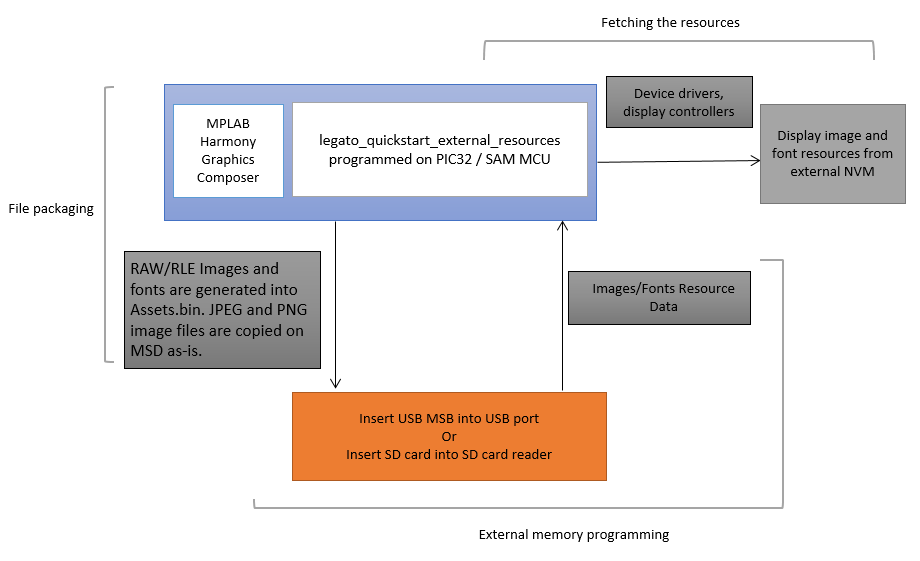
legato_qs_x_r_mzda_intddr_sk_cu_tm4301b.X retrieves assets stored on external non-volatile flash memory. Refer to legato_flash on how the assets are stored on the non-volatile flash memory.
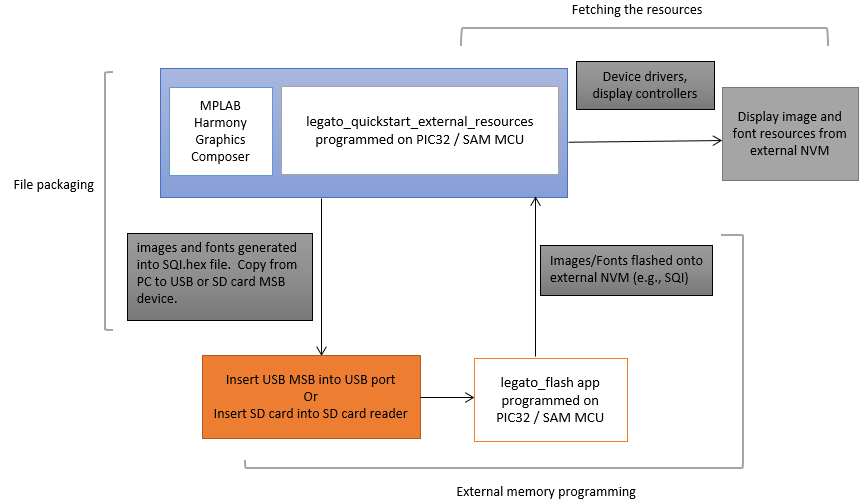
| MPLABX Configuration | Board Configuration |
|---|---|
| legato_qs_x_r_usb_fs_mzda_cu_tm4301b.X | Curiosity PIC32MZ DA Development Board using GLCD internal graphics controller to drive the High-Performance 4.3” WQVGA Display Module with maXTouch® Technology |
| legato_qs_x_r_mzda_intddr_sk_cu_tm4301b.X | Curiosity PIC32MZ DA Development Board using GLCD internal graphics controller to drive the High-Performance 4.3” WQVGA Display Module with maXTouch® Technology |