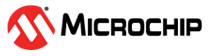Building and Running the SDCARD Bootloader applications
Downloading and building the application
To clone or download this application from Github,go to the main page of this repository and then click Clone button to clone this repo or download as zip file. This content can also be download using content manager by following these instructions
Path of the application within the repository is apps/sdcard_bootloader/
To build the application, refer to the following table and open the project using its IDE.
Bootloader Application
| Project Name | Description |
|---|---|
| bootloader/firmware/sam_l22_xpro.X | MPLABX Project for SAM L22 Xplained Pro Evaluation Kit |
Test Application
| Project Name | Description |
|---|---|
| test_app/firmware/sam_l22_xpro.X | MPLABX Project for SAM L22 Xplained Pro Evaluation Kit |
Setting up SAM L22 Xplained Pro Evaluation Kit
- Connect the Debug USB port on the board to the computer using a micro USB cable
- Connect a IO1 Xplained Pro Extension Kit to the EXT1 connector of SAM L22 Xplained Pro Evaluation Kit
- Use the micro sdcard slot of the IO1 Xplained Pro Extension Kit to insert a micro sdcard
Running the Application
- Open the test application project test_app/firmware/sam_l22_xpro.X in the IDE
- Build the project to generate the binary (Do not program the binary)
- Open the bootloader project bootloader/firmware/sam_l22_xpro.X in the IDE
-
Build and program the application using the IDE
-
LED0 will be Turned On once programming is completed and bootloader starts running
- Open the Terminal application (Ex.:Tera Term) on the computer to get test application messages through UART once bootloaded
- Configure the serial port settings as follows:
- Baud : 115200
- Data : 8 Bits
- Parity : None
- Stop : 1 Bit
- Flow Control : None
- Copy the generated application binary file to a micro sdcard from the Host PC
- <harmony3_path>/bootloader_apps_sdcard/apps/sdcard_bootloader/test_app/firmware/sam_l22_xpro.X/dist/sam_l22_xpro/production/sam_l22_xpro.X.production.bin
-
Rename the copied application binary file to image.bin
-
Insert the micro sdcard with the application binary image.bin to the micro sdcard slot of the IO1 Xplained Pro Extension Kit
-
Once the application is successfully programmed LED0 should start blinking and you should see below output on the console
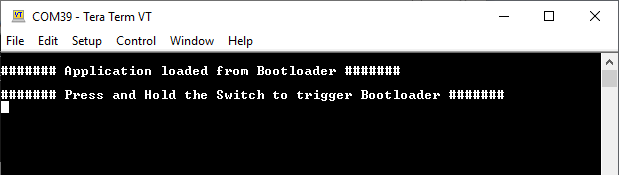
-
Remove the micro sdcard from the sdcard slot
-
Press and hold the Switch SW0 to trigger Bootloader from test application and you should see below output
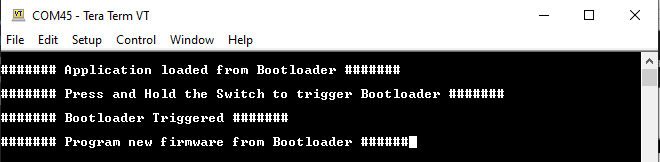
- Repeat Steps 10-12 once and jump to Step-15
- This step is to verify that bootloader is running after triggering bootloader from test application in Step 13
- Press and hold the Switch SW0 and then press Reset button or Power cycle the device to force trigger bootloader at startup
- Repeat Steps 10-12 once
- This step is to verify whether bootloader is triggered by switch press at reset
Additional Steps (Optional)
-
To bootload any other application refer to Application Configurations
-
Once done repeat the applicable steps mentioned in Running The Application