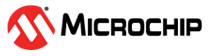Basic ThreadX
This example application blinks an LED to show the Azure RTOS ThreadX threads that are running and to indicate status
Description
This demonstration creates a task which toggle an LED for every 500ms.
Downloading and building the application
To clone or download these applications from Github, go to the main page of this repository and then click Clone button to clone this repository or download as zip file. This content can also be downloaded using content manager by following these instructions
Path of the application within the repository is apps/basic_threadx/firmware/
To build the application, refer to the following table and open the project using its IDE.
Azure RTOS ThreadX Application
| Project Name | Description |
|---|---|
| pic32mz_ef_sk.X | MPLABX Project for PIC32MZ Embedded Connectivity with FPU (EF) Starter Kit |
Setting up PIC32MZ Embedded Connectivity with FPU (EF) Starter Kit
- Connect a mini USB cable to the USB Debug port J3
Running the Application
- Build and program the application using the MPLAB X IDE
- The LED indicates the success or failure.
- The LED toggles on success i.e. for every 500 ms.
Refer to the following table for LED name:
| Board | LED Name |
|---|---|
| PIC32MZ Embedded Connectivity with FPU (EF) Starter Kit | LED1 |